BWP Modules
BIM Issue Management for BIM Managers: How BIMWorkplace Simplifies Coordination
17 Sep
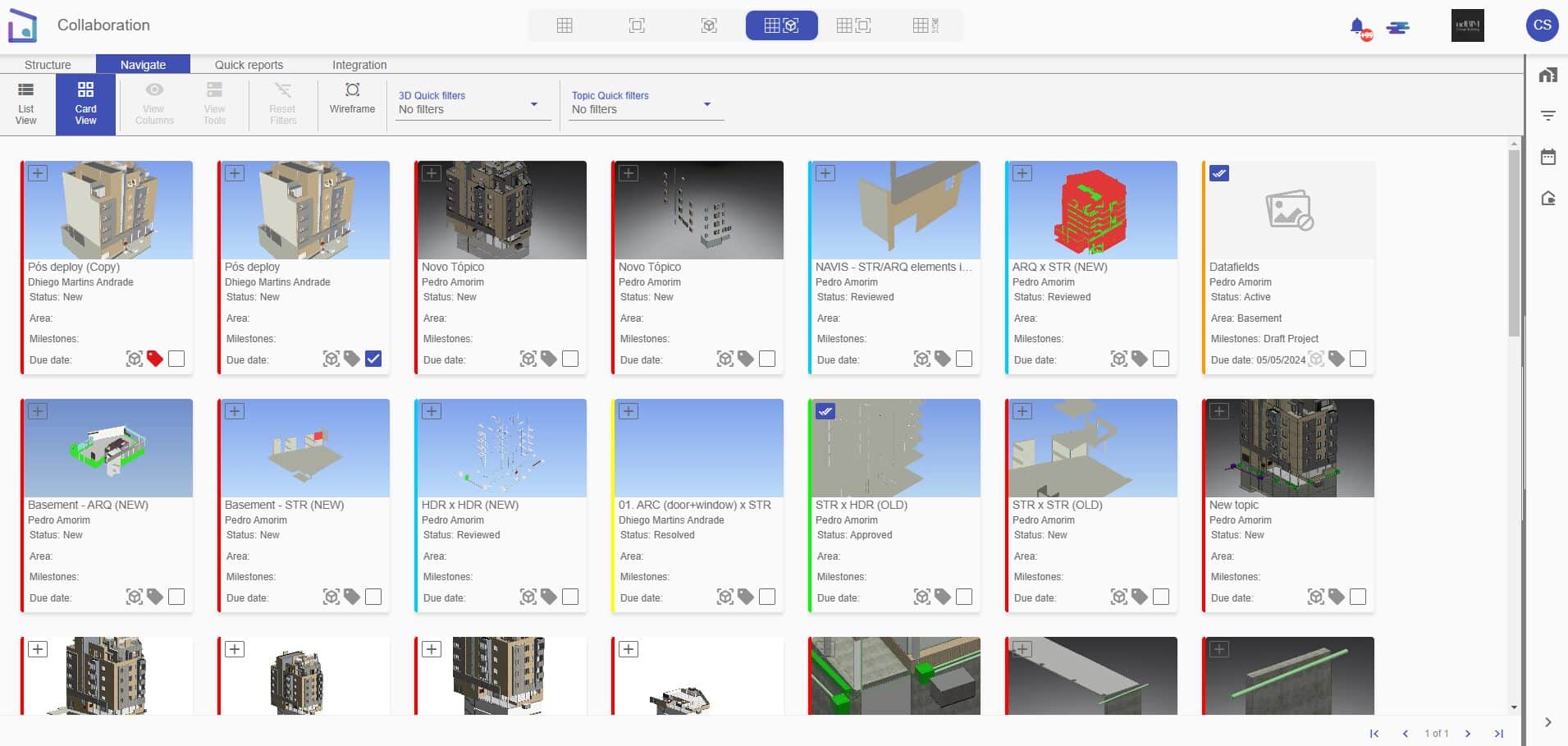
BIM Issue Management for BIM Managers: How BIMWorkplace Simplifies Coordination
For BIM Managers, the challenge isn’t just spotting issues—it’s transforming them into actionable, traceable tasks that keep projects moving forward. With multiple teams, disciplines, and deadlines involved, a single coordination error can quickly snowball into costly delays.
That’s where BIMWorkplace comes in.
Purpose-built for BIM issue management for BIM Managers, BIMWorkplace’s Collaboration module and integrated plugins for Revit and Navisworks give you the control, clarity, and communication needed to manage issues efficiently—from detection to resolution.
Why BIM Issue Management Matters for BIM Managers
Traditional issue tracking often relies on spreadsheets, emails, and disconnected tools. This creates risks:
- Critical updates get lost in long email threads.
- Screenshots are outdated the moment they’re shared.
- Responsibilities aren’t always clear.
With BIMWorkplace, all issues are centralized in one platform, giving BIM Managers transparency, accountability, and a reliable audit trail.
One Central Hub for All Issues: The Collaboration Module
In BIMWorkplace, every issue becomes a “topic”—a smart container with all the information needed to understand, assign, and resolve coordination problems.
Here’s how it empowers BIM Managers:
✅ Topic Creation and Assignment
- Add titles, descriptions, images, markups, or 3D viewpoints.
- Assign responsibilities clearly (architect, MEP, structural, etc.).
- Attach reference drawings or documents.
- Set deadlines to keep progress on track.
📍 BIM Managers stay in control, knowing exactly who is doing what—and by when.
🔐 Granular Permissions
Control visibility and responsibilities for each issue. For example:
- Restrict sensitive discussions to leadership.
- Empower team leads to resolve site-level issues.
🔄 Trackable Status and Batch Edits
- Topics move through clear statuses: New → In Review → Approved → Closed.
- Every action is logged, creating a full audit trail.
- With batch edits, BIM Managers can:
- Reassign multiple issues at once.
- Update statuses in bulk.
- Adjust priorities efficiently.
Perfect for weekly coordination meetings or last-minute realignments.
Clash Detection to Resolution with Navisworks
Running clash detection in Navisworks? BIMWorkplace closes the loop between clash detection and resolution:
- Create topics directly from detected clashes.
- Auto-attach clash viewpoints.
- Group and manage clashes efficiently with Power Apps.
Each clash becomes a trackable issue in BIMWorkplace, instantly visible to the broader team—even those not working in Navisworks.
Streamlined Workflows in Revit for BIM Managers
With the Revit plugin, BIM Managers can ensure issues are resolved directly in the design context:
- Viewpoints sync seamlessly between Revit and BIMWorkplace.
- Designers see the exact issue location inside the model.
- Issues can be created, updated, or closed directly from Revit.
This bidirectional workflow eliminates screenshots, email chains, and context loss—keeping everything transparent and traceable.
Built for the Realities of BIM Managers
BIM Managers juggle models, people, and priorities daily. BIMWorkplace was designed to fit that reality:
- Access dashboards and KPIs via the Insights module.
- Guide meetings with pre-filtered topic lists and smart reports.
- Work from anywhere with cloud access—on-site or at the office.
You get clarity without overloading your team with tools they won’t use.
From Reactive to Proactive BIM Issue Management
BIMWorkplace transforms BIM issue management for BIM Managers from a fragmented, reactive process into a strategic advantage.
With BIMWorkplace, you gain:
✔️ Fewer coordination headaches
✔️ Faster issue resolution times
✔️ Clearer communication across teams
✔️ Higher quality project deliverables
If you’re tired of chasing spreadsheets, lost screenshots, and endless email threads, BIMWorkplace gives you the clarity and control you’ve been missing.
Archives
Categories
Recent Posts
- BIM Issue Management for BIM Managers: How BIMWorkplace Simplifies Coordination
- BIMWorkplace Feedback Platform: Turning User Feedback into Innovation
- Simplifying ISO 19650-1 Compliance with BIMWorkplace
- IFC file in BIM: A Game-Changer for BIM Managers
- Clash Detection Workflow: How BIMWorkplace Solves the Real Pain for BIM Managers