BWP Modules
Clash Detection Workflow: How BIMWorkplace Solves the Real Pain for BIM Managers
24 Jun

Clash detection is one of the most powerful uses of BIM—but for BIM Managers, it can also be one of the most frustrating. Even with tools like Navisworks and Revit, the clash detection workflow is often fragmented, slow, and hard to manage.
With BIMWorkplace, this story changes. The platform was built to simplify every step of the process—from clash detection to resolution—through seamless integration, smart issue tracking, and real-time collaboration.
If you want to read more about clash detection in construction, click here!
The Problem: Why the Traditional BIM Clash Detection Workflow Hurts
Before diving into the solution, let’s look at the common struggles BIM Managers face during a typical clash detection workflow:
Models from multiple sources are disconnected and hard to manage
Clashes in Navisworks are overwhelming and poorly prioritized
Tracking responsibilities across teams is chaotic
Communication happens in isolated tools or emails
There’s no visibility over clash resolution progress
BIMWorkplace is designed to address all of these issues—intuitively and collaboratively.
Centralize Your Models: One Step Toward a Better BIM Clash Detection Workflow
The issue: Scattered models from Revit, Navisworks, and IFC across systems and folders.
With BIMWorkplace:
Upload models directly via the cloud or plugins
Support for RVT, NWC, and IFC files
Federate models and visualize everything in one place
Seamless sync with Autodesk Construction Cloud (ACC) and BIM 360

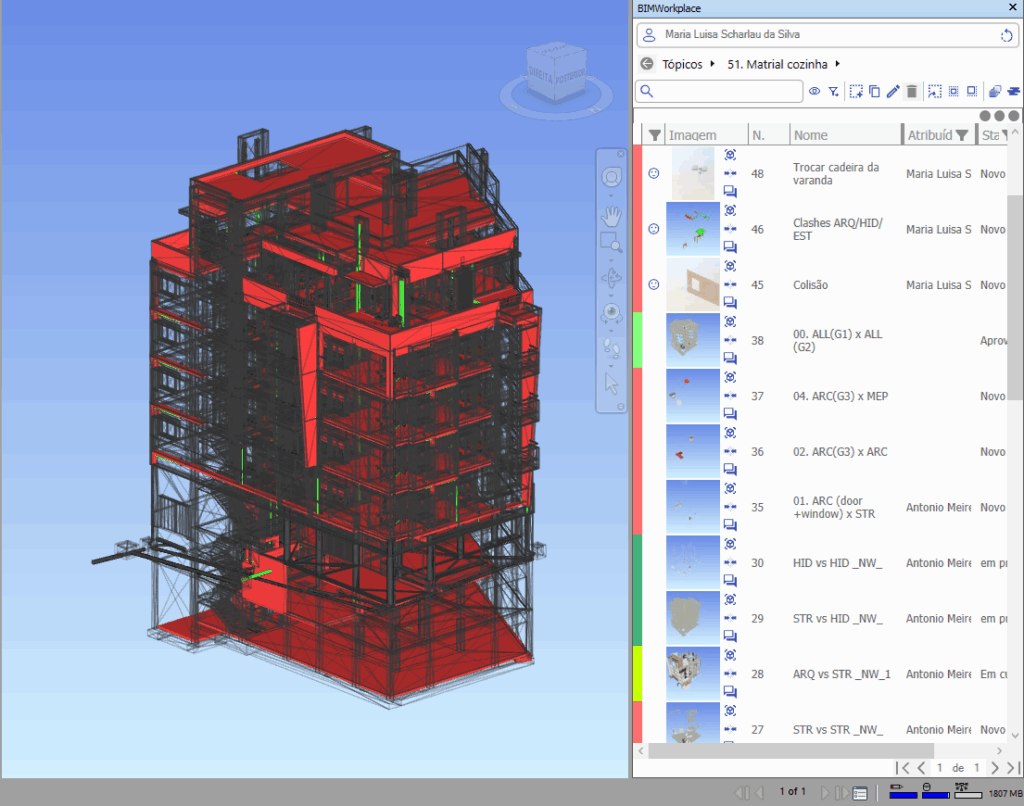
From Clashes to Actionable Topics
The issue: Hundreds of clashes appear in Navisworks—how do you prioritize and assign them?
With BIMWorkplace:
Use the Navisworks plugin to import clashes as actionable topics
Group clashes by type, system, location, or severity
Assign owners, set deadlines, add comments and attachments

Coordinate in Real-Time, Across All Platforms
The issue: Resolution discussions happen in silos—emails, spreadsheets, disconnected chats.
With BIMWorkplace:
Comment, tag users, and share files directly inside each topic
All updates sync across Navisworks, BIMWorkplace, and Revit
Notifications ensure everyone stays on the same page


Close the Loop and Monitor Progress with Dashboards
The issue: BIM Managers can’t track what’s resolved, who’s responsible, or how much is left.
With BIMWorkplace:
Visual dashboards in the Insights module
Track clash resolution by discipline, milestone, or user
Analyze open vs. closed topics, team workload, and bottlenecks

Full BIM Clash Detection Workflow: Step-by-Step
Here’s what the entire clash detection workflow looks like with BIMWorkplace:
Model Upload & Federation
Upload models from Revit, IFC, and NWC and view them in a centralized space.Clash Detection in Navisworks
Use traditional clash detection tools—but now with a connected output.Sync to BIMWorkplace
Convert clashes to issues using the Navisworks plugin.Assign & Resolve
Project teams collaborate on topics via web or plugin.Correct in Revit
Use the Revit plugin to access topics, review feedback, and fix the model.Close and Document
Status updates reflect across all platforms. Coordination is completed.
Why BIM Managers Trust BIMWorkplace
✅ Built specifically for BIM coordination and clash detection
✅ Connected workflow between Navisworks, Revit, and the cloud
✅ Real-time communication and updates
✅ Full project visibility through dashboards and metrics
✅ Streamlined process = faster resolution and fewer errors
If you want to know more about the process of clash detection with BIMWorkplace, by using the plugins for Navisworks and Revit, click here!
Make BIM Clash Detection Work for You
Clash detection should empower your team, not overwhelm it. With BIMWorkplace, the clash detection workflow becomes exactly what it should be—organized, visual, collaborative, and fast.

Book a demo and see how BIMWorkplace transforms the way BIM Managers lead coordination.
Archives
Categories
Recent Posts
- BIM Issue Management for BIM Managers: How BIMWorkplace Simplifies Coordination
- BIMWorkplace Feedback Platform: Turning User Feedback into Innovation
- Simplifying ISO 19650-1 Compliance with BIMWorkplace
- IFC file in BIM: A Game-Changer for BIM Managers
- Clash Detection Workflow: How BIMWorkplace Solves the Real Pain for BIM Managers