In addition to the 3D Model view, you can publish Floor Plans, Elevations, Sections, Model Sheets, and other 3D views to BIMWorkplace.
To do this, open Revit, navigate to the Collaborate tab, and select Publish Settings. In the Publish Settings panel, use the options to create, duplicate, rename, or delete view sets as needed.
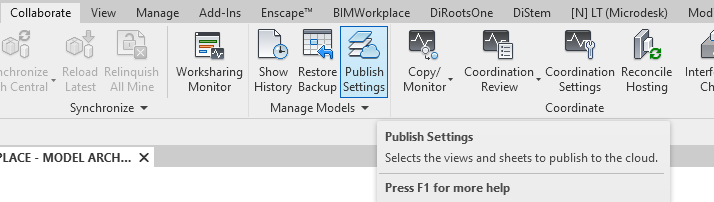
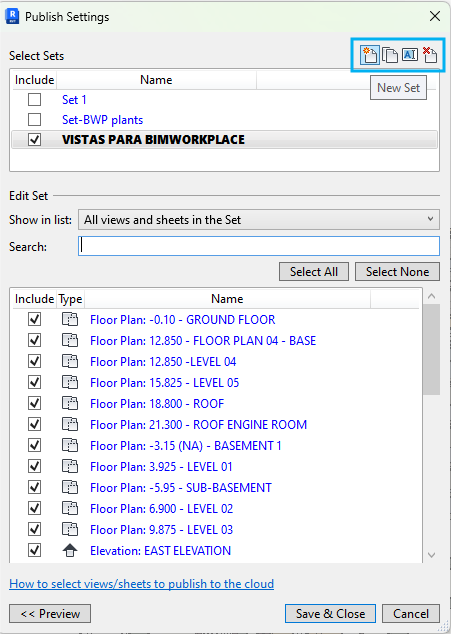
Once you’ve selected the views to upload to the BIMWorkplace Viewer, click Save and Close. After saving the model in Revit, upload it using the BWP Plugin.
When the model is activated in the Model Manager, choose the 2D view option in the Browser to see the published views associated with the loaded model.
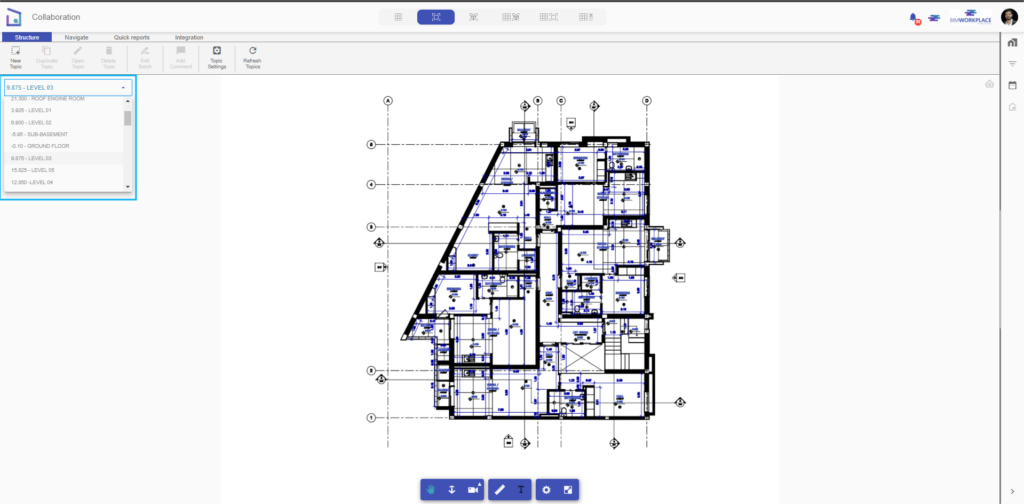
For additional 3D views, go to the Model Manager, then Filters, and select 3D View Filters to choose which 3D view to display in the Viewer for the model.



