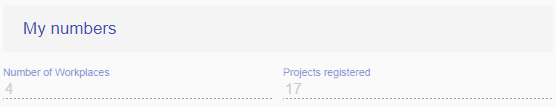Each registration made in BIMWorkplace acquires a user. This user is private and can be customized with personal data and other individual settings.
To access your personal user space, select the User Settings menu.
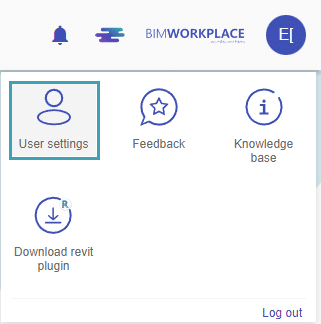
In the My user tab, you can enter your main data and choose the language.
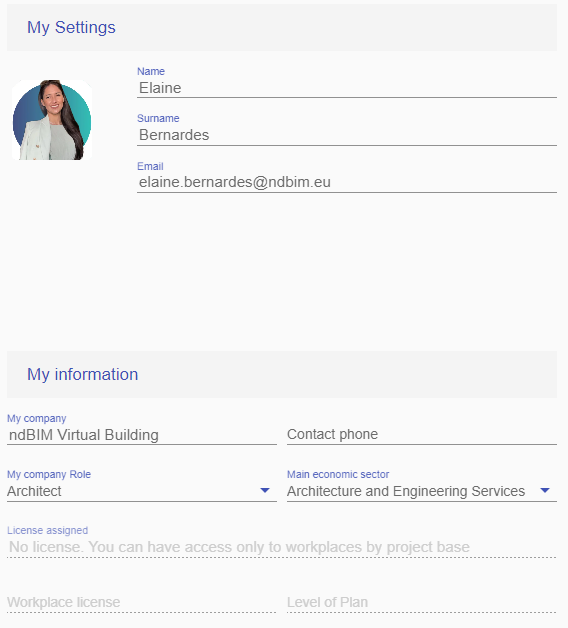
The chosen language will be applied across the platform, including the use of plugins in authoring software.
BIMWorkplace is available in four languages, namely Portuguese, English, Spanish and French.
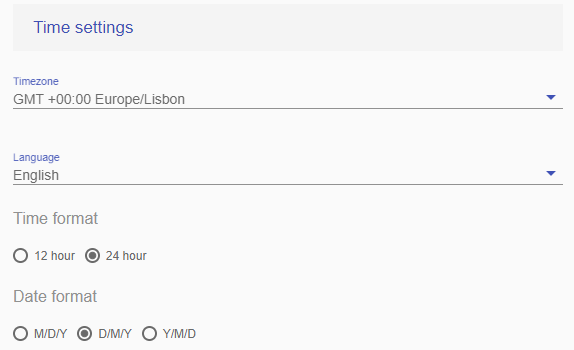
In addition to the language, depending on your preference, you can also adjust the time zone used and the date and time format.
Finally, in the My Numbers tab, you will find your number of registered workplaces and projects.