Let’s now look at the main steps to create a new project in your workplace:
1 – Go to the “Projects” tab and click on “New”;
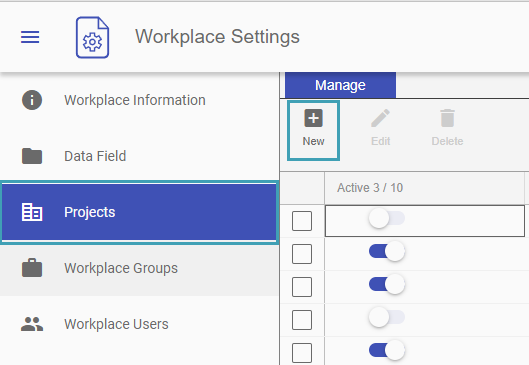
2 – Fill in the project data fields;
Note: There are two mandatory fields: name and project manager. The other fields can be filled in later, but remember that completing them can be important for your team.
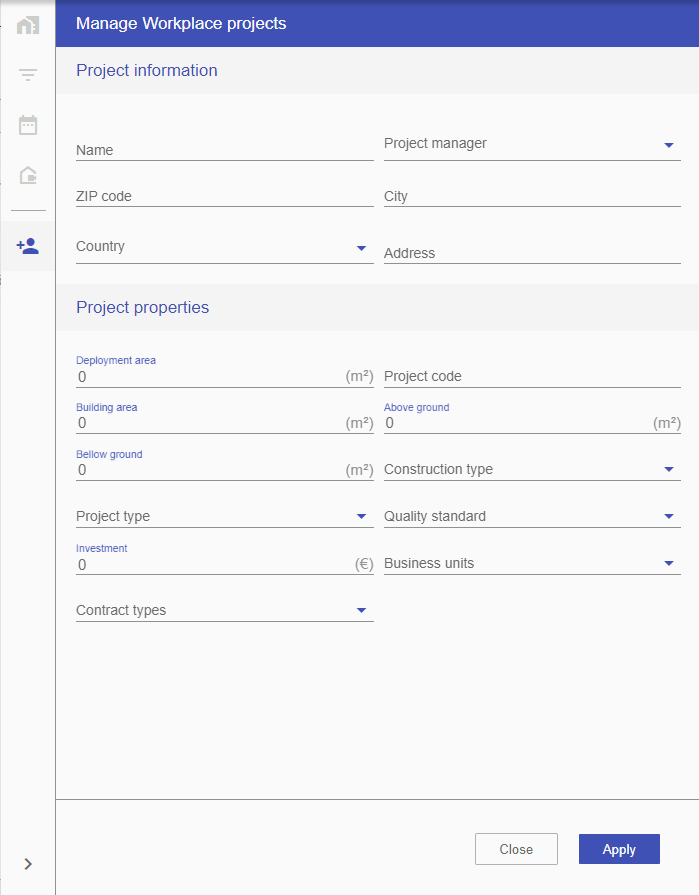
3 – Activate the project (the project does not become active automatically after being created).
4 – Enjoy BIMWorkplace. 😊


