The Go to Model tool it is quite intelligent and practical in the day-to-day work.
Imagine that a colleague found a certain problem in the model, and creates a topic to report it, nonetheless attribute to him an image coming from a print screen, or an uploaded image taken from a .DWG file. Would it really be a big hassle for the other team members to be able to find the location of the problem in the model, and how long would that take?
To resolve this situation, together with the capture tool viewpoints, there is the tool go to model. The viewpoint captures the location, position of viewer camera, element IDs visible, hidden or isolated, and filters applied so that later, when clicking on the “go to model” button, the viewer will direct to the location of the problem in the model.

- In the list topics view
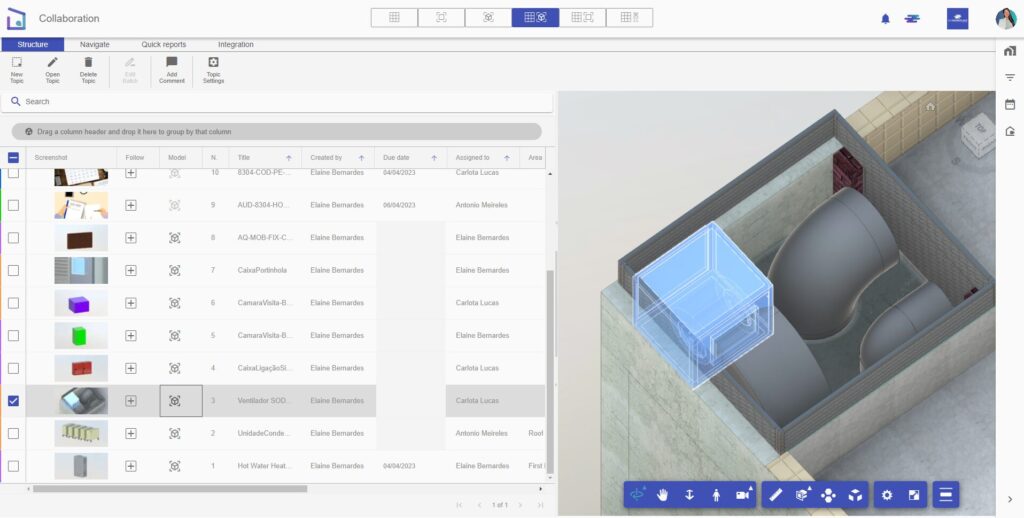
- In the card view
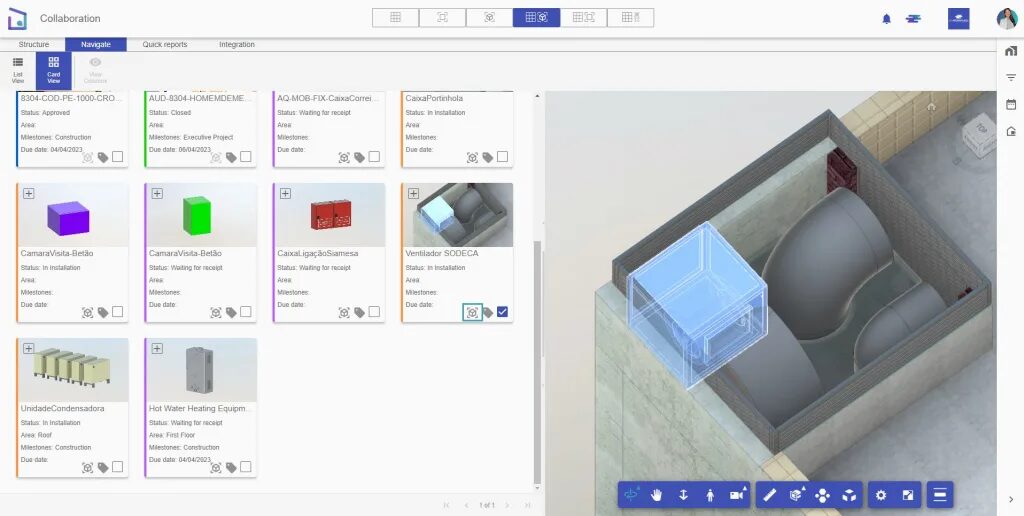
- In the open topic tab
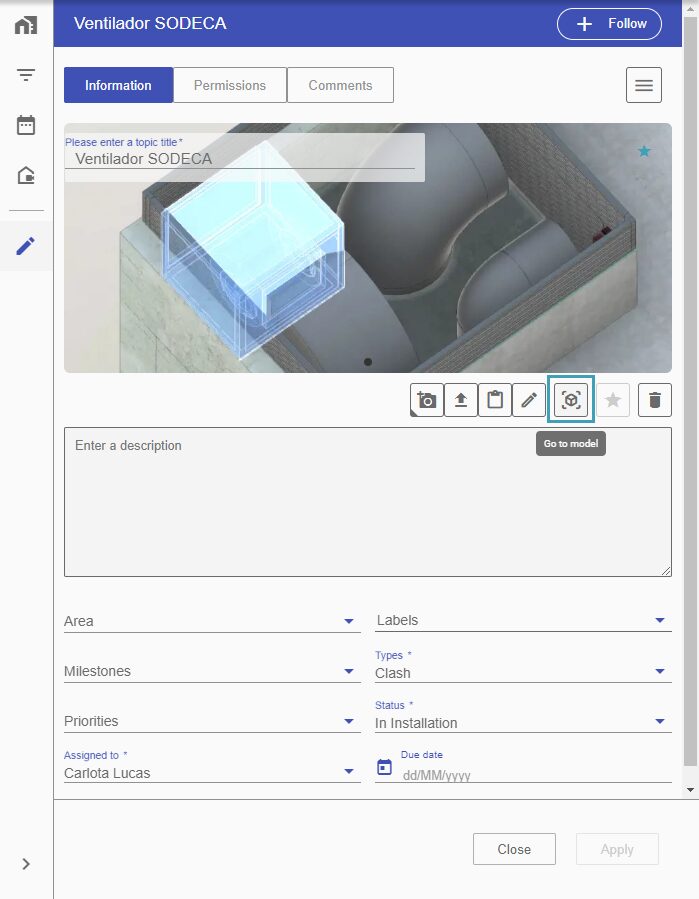
- And even in comments that contain associated viewpoints
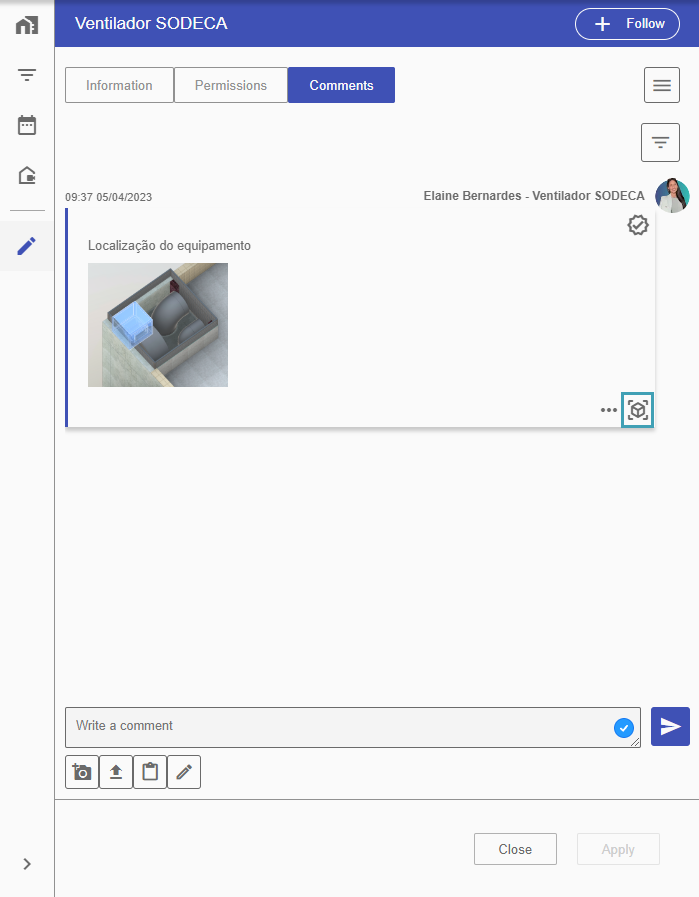
Note: when the go to model button is inactive, it means that the inserted image doesn’t come from a viewpoint.