The term workplace refers to the company’s workspace where the manager can oversee projects, users, permissions, data extraction from models, among other functions. If the manager does not wish to configure the workplace, this task can be delegated to another person, which we will discuss further later.
Here are the steps to configure the workplace:
1 – Access the “Workplace Settings” page;

2 – Fill in all the workplace information (fields marked with * are mandatory, while the rest are optional).
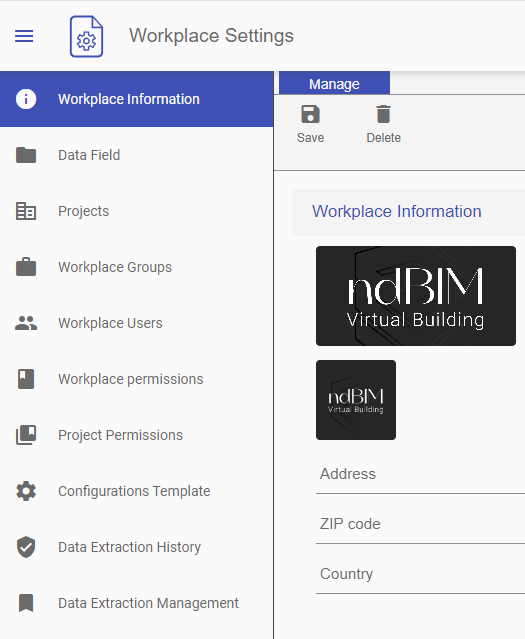
3 – If you wish to assign the role of workplace manager to another person, select the desired person in the section related to workplace manager information. Remember that the person must be part of your workplace; otherwise, they cannot be designated as a manager.
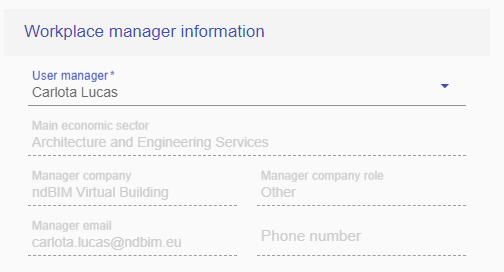
The remaining sections in this tab are purely informational, providing an overview of the workplace data.
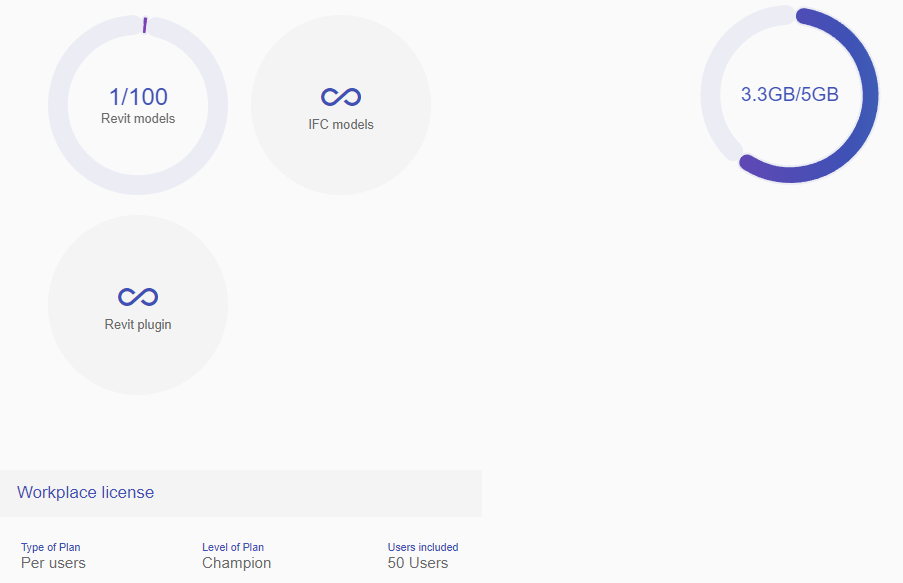
Note: If a user is invited to collaborate in a workplace but cannot access the workplace settings page, it means they do not have the necessary permissions for this access.