To facilitate model analysis and quick navigation, access the menu Navigate and use the following tools:
Highlight –select the desired elements from the table and click on the button Highlight out, in the menu to highlight elements in the viewer. This action cannot be saved.
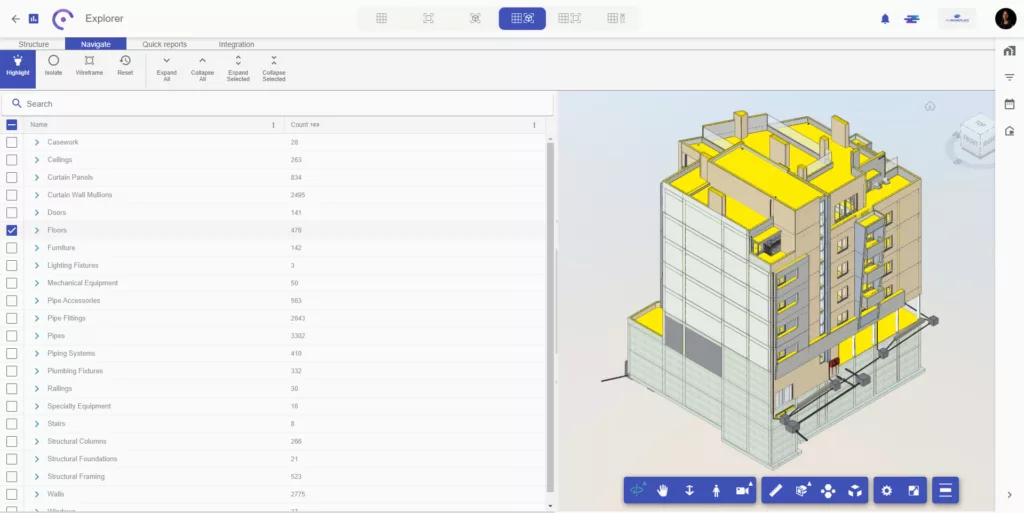
Isolate –select the desired elements and click Isolate to view them independently in the viewer. This action cannot be saved.
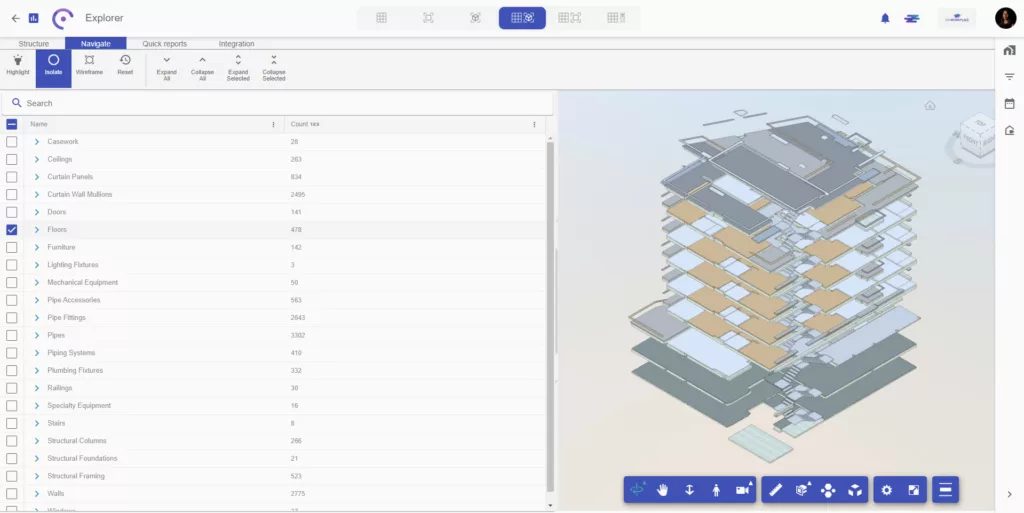
Wireframe – with the isolate tool active, click the button to view the rest of the model in Wireframe.
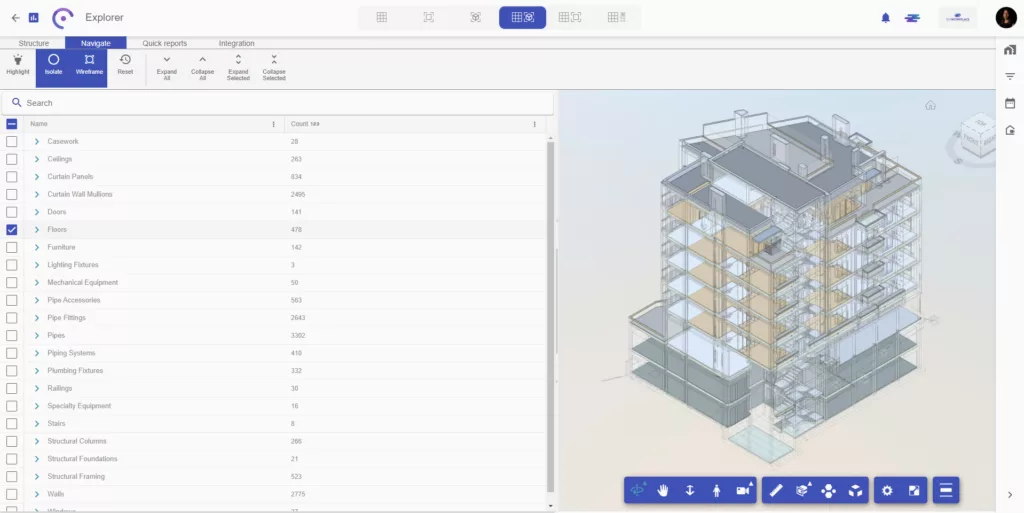
To remove the navigation from the previous steps, click on the Reset button, and return to the complete view of the models.