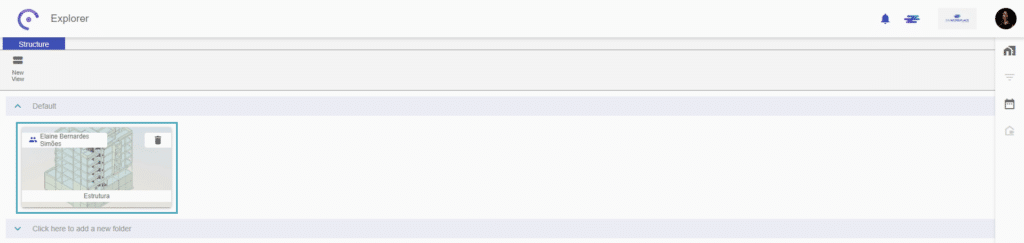BIMWorkplace makes it much easier to organize meetings and presentations. All you have to do is create information grouping structures, apply filters to the templates and save a view to record the subject to be discussed.
When accessing the Explorer module, the user is directed to the predefined views page, where there is already a folder and a “default” view. Users can choose to edit the default view, or create a new one.
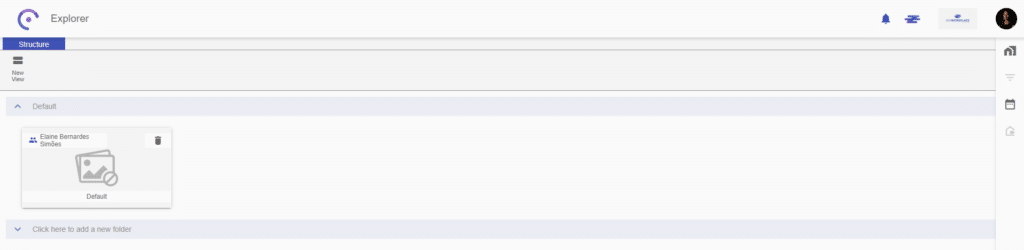
After creating the desired settings for grouping information and filters, the user must access the Save View button and follow the steps:
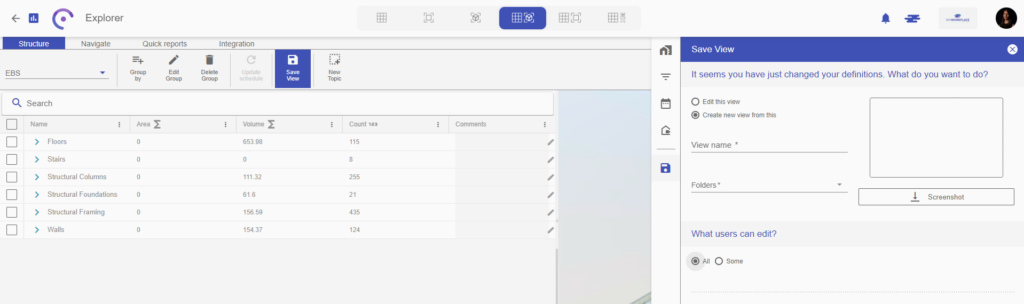
1 – Select the option to create a new view or to edit the currently open view.
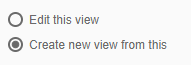
2 – Enter a name and select the desired folder to store the view.
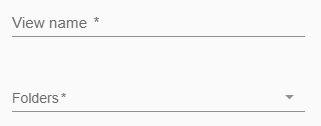
3 – Record a screenshot of the model.
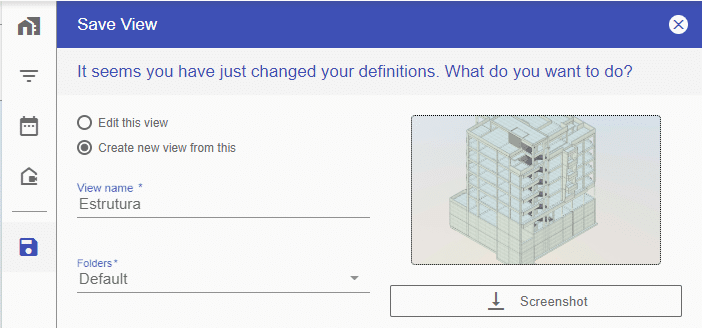
4 – Define which people will be able to see and edit the created view. Finish creating the view by clicking Apply.
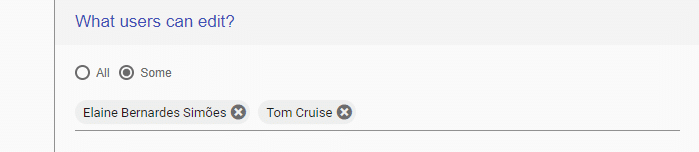
After creating the view, all users with permission to access it will be able to see it on the predefined views page.