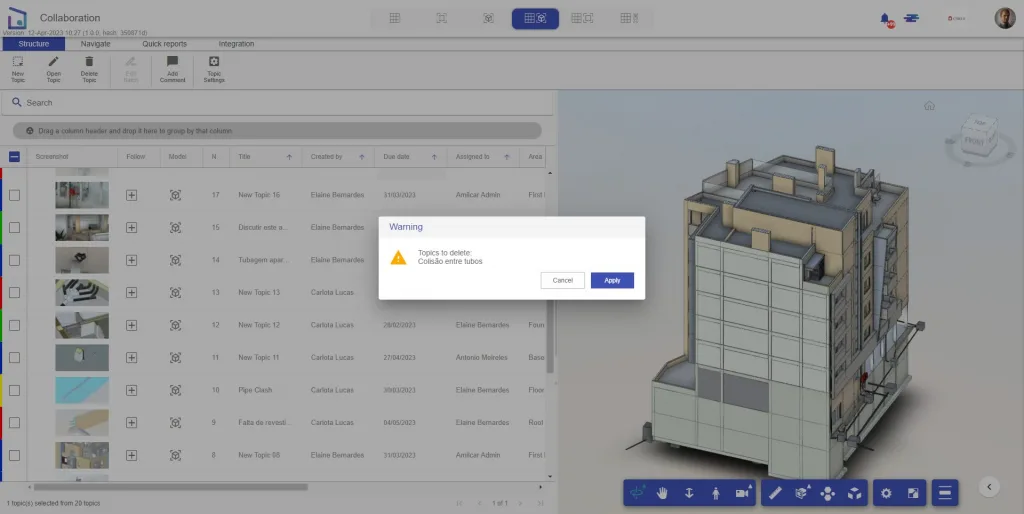To delete one or more topics, just select the desired topics and click the Delete Topic button. If you don’t have permission to delete topics, the button will appear locked, preventing the action.
When you click the Delete Topic button, a message will appear confirming whether you want to delete the selected topics. If so, just confirm and they will be deleted. This action cannot be reversed later.