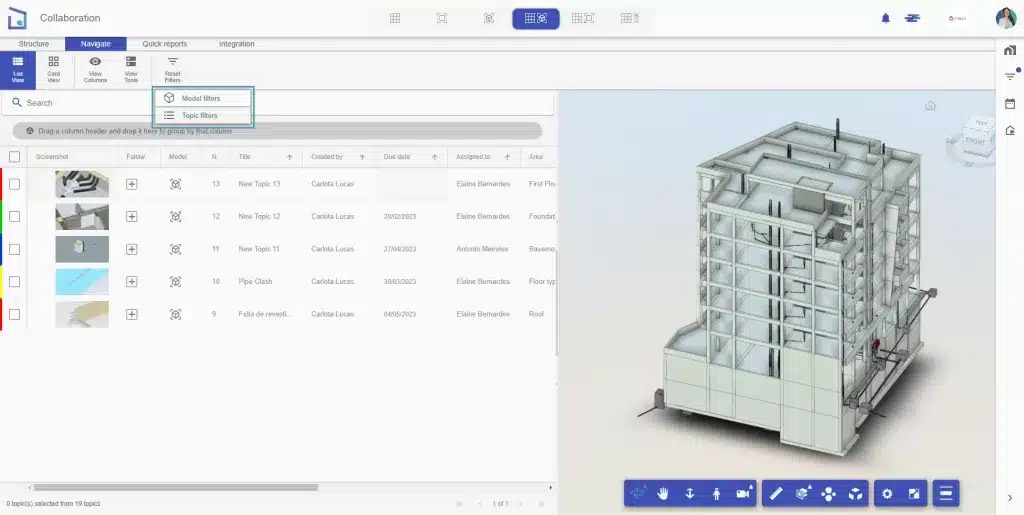In the Collaboration module, there is the possibility to apply model filters and topic filters.
The Reset Filters button, located on the Navigate tab, allows you to remove all applied filters, or just those that are no longer needed (model or topics). This button is available if there are active filters. When there are no active filters, the button is blocked.
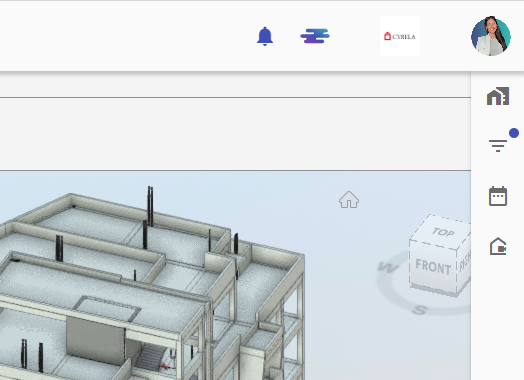
Note the following example, where the topics created by Carlota Lucas were filtered (topic filter) and the architecture model was hidden (model filter). Here, you can choose to remove both filters or just one of them.