This is the place where you can invite new colleagues to participate and collaborate in your workplace.
1 – To invite new users you must click on the New button and fill in the email field and the role that the user will play (the group field is optional).
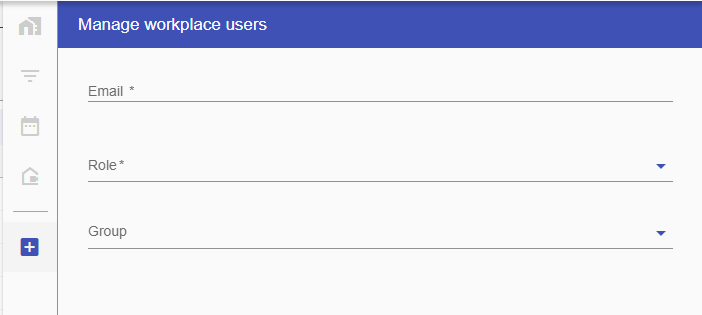
2 – After completing the sending of the invitation, the request will be visible in the Invitations tab until the invited user accepts it. After accepting the invitation, the user will move to the Workplace users tab.
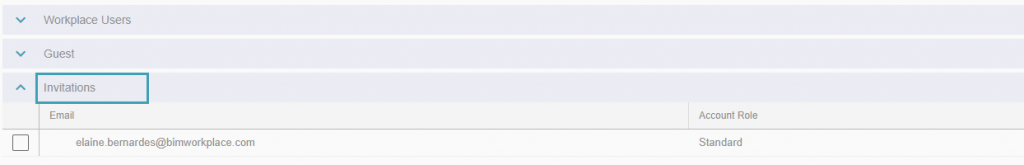
3 – In the users tab you will find all users added to the workplace, as well as the main information related to them. These users will only have access to the workplace if they are activated by the manager.

4 – By subscribing to a BIMWorkplace plan, you will always be entitled to have guest users in your workplace. However, they will only be allowed to view information regarding the workplace and associated projects, having no other power to act in the application.
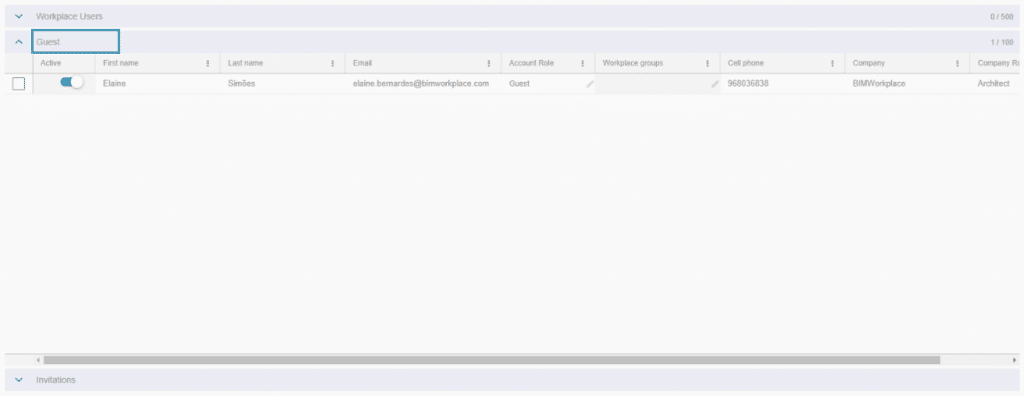
Guest users don’t need an assigned license to access the application. These users are offered by BIMWorkplace and don’t generate costs.
In the case of Project licenses, 10 guests are offered for each project purchased. For User licenses, 1 guest is offered for every 2 users purchased.
Attention: if the workplace manager deactivates a user, that user will not have access to the workplace, as well as the projects he was present at.