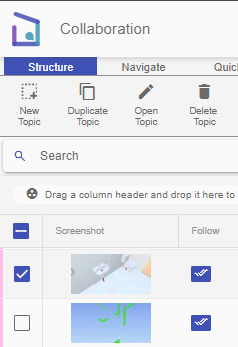The Notify field only appears when creating a new topic. That is, a member of your team can create a topic to discuss and force some colleagues to receive a notice of the topic creation. In editing mode and viewing the topic, this field will no longer be available.
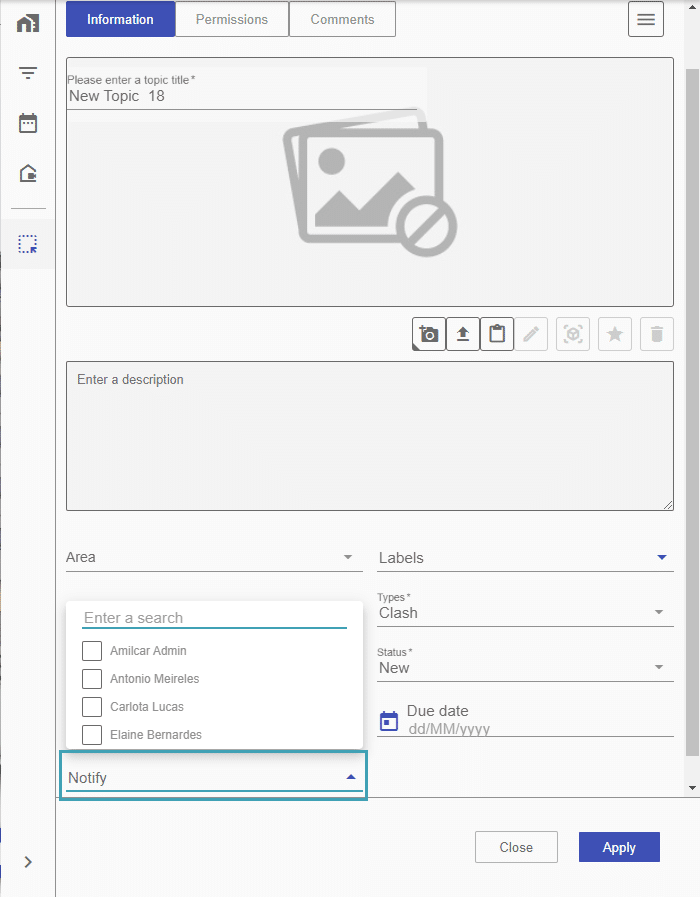
This notification if overlaps with individual notification settings for each user. For example, you may have disabled the option to be notified when a topic is created, however if other use create a topic and select yourself in the “Notify” field, you will receive this notice.
If you do not want to receive notifications for all created topics, you can choose to ‘follow’ the topics that are relevant to you. Just click the ‘Follow’ button on the topic title, and you will start receiving notifications for updates on the topics you follow.
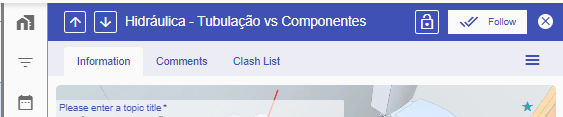
Alternatively, within the Topic List, there is the option to ‘follow.’ To follow the same procedure, just select that option, as shown in the image below.