This tool allows a better organization of the topics created, in the way that is most interesting for you. You can group topics to analyze deadlines, responsible, types, priority, etc.
To do so, just select the desired column title and drag it to the grouping bar (drag a column header and drop it here to group by that column).
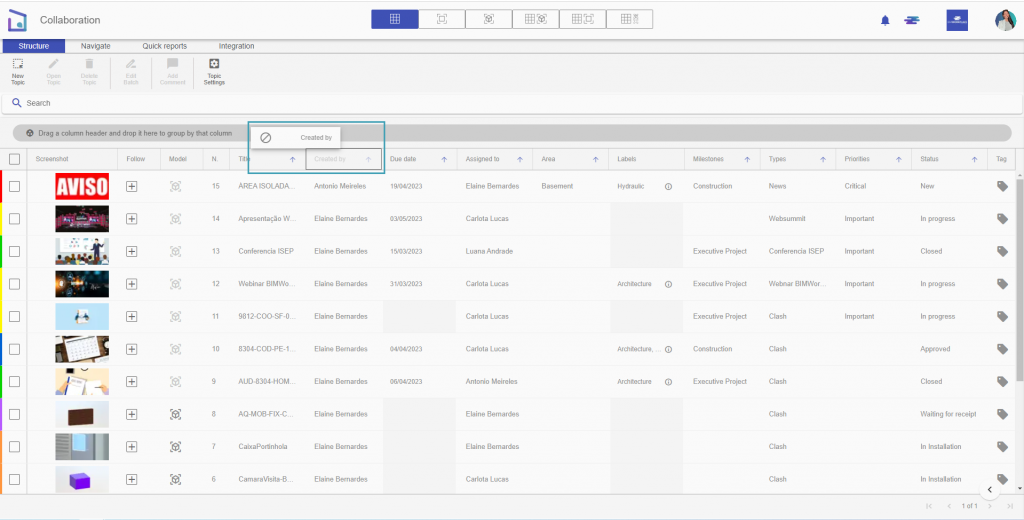
After group the topics, the list of them will have a hierarchical structure in the sequence in which the columns to be grouped were selected. The root will be the column information with the number of topics associated with the data between parentheses.
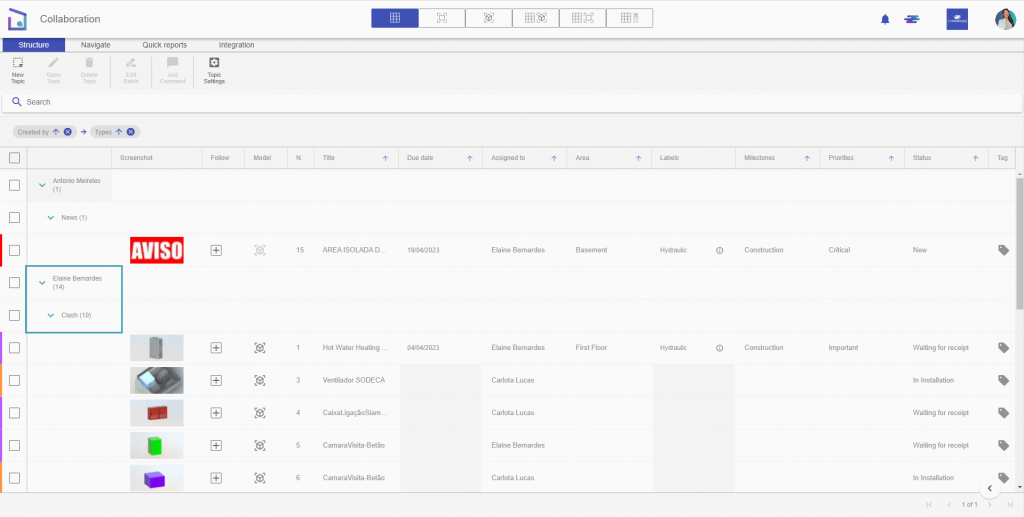
Note: As you can see in the image above, it’s possible to create groups and subgroups, allowing you to organize the information you’re viewing even more effectively. Additionally, you can sort the information based on each grouping you’ve created.