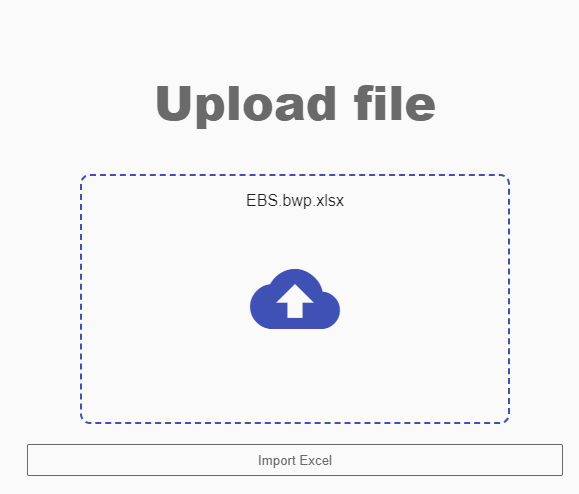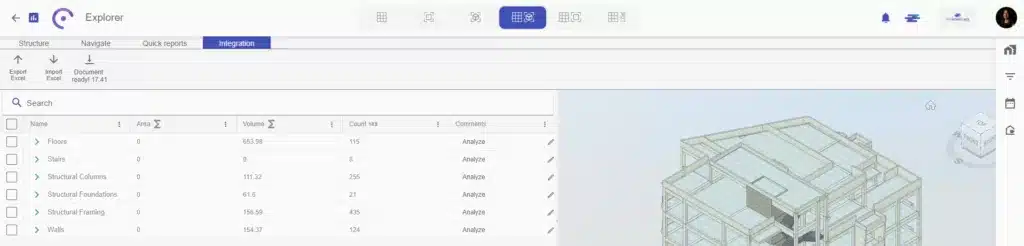If you want to edit the model’s properties, you can choose between editing them in the authoring software (Revit), directly in the cloud in BIMWorkplace, or you can export an Excel file and edit them offline.
To do this, access the menu Integrations, and click the button Export Excel. This process will take a few minutes, after which the file will be available for download.
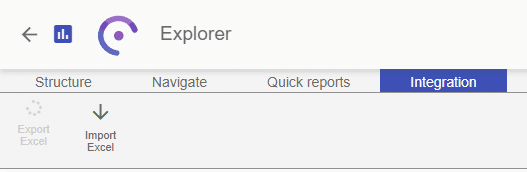
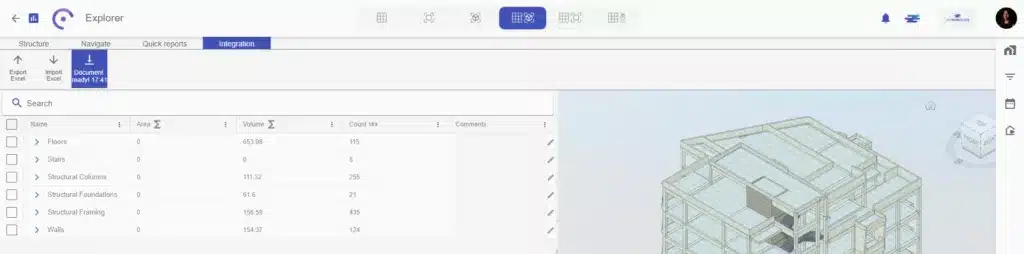
In the following example, we edit the “Comments” field and import them back into BIMWorkplace to update the models.
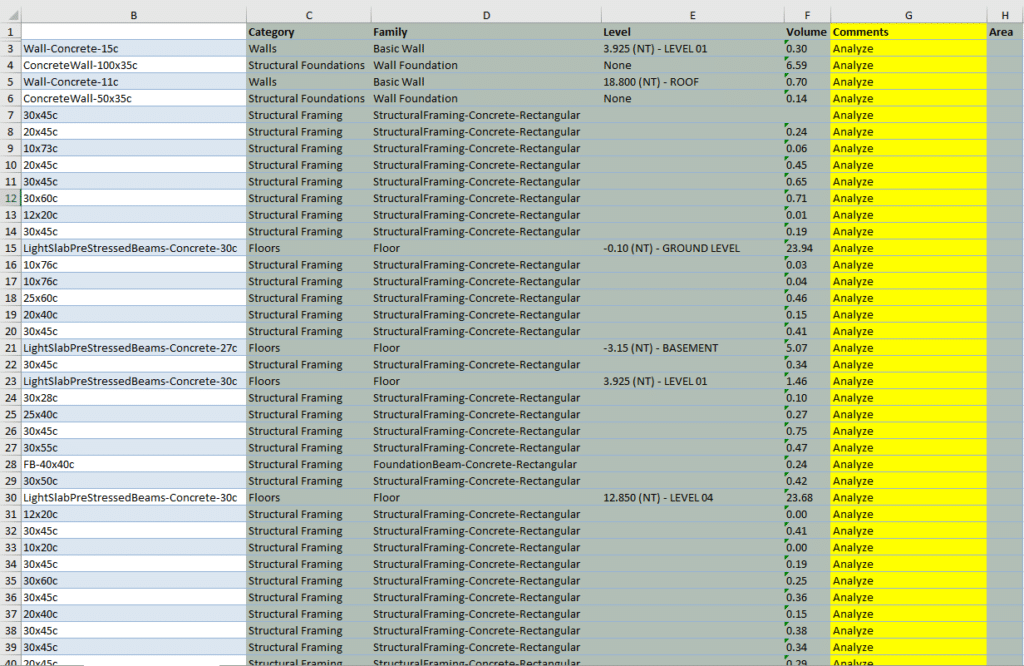
So, after editing and saving the file, the next step is to import it into BIMWorkplace. For this, click in Import Excel, select the file and confirm to carry out the import. After importing the file, at any time synchronize with the authoring software through the plugin and have the native model updated. Check the import result: