This is the space where there are no limits to the creativity of ways to utilize functionality. Can be used to report problems, discuss issues and suggestions, manage equipment installations, etc.
Click in New Topic, and in the tab for creating the topic, fill in all the relevant data.
1 – Assign a title and add images, which could be viewpoints, images loaded from the browser or a collage of a printscreen.

2 – Mark the images that will help you understand the topic.

3 – Choose an image for the topic cover, and then insert a description about the reported subject.
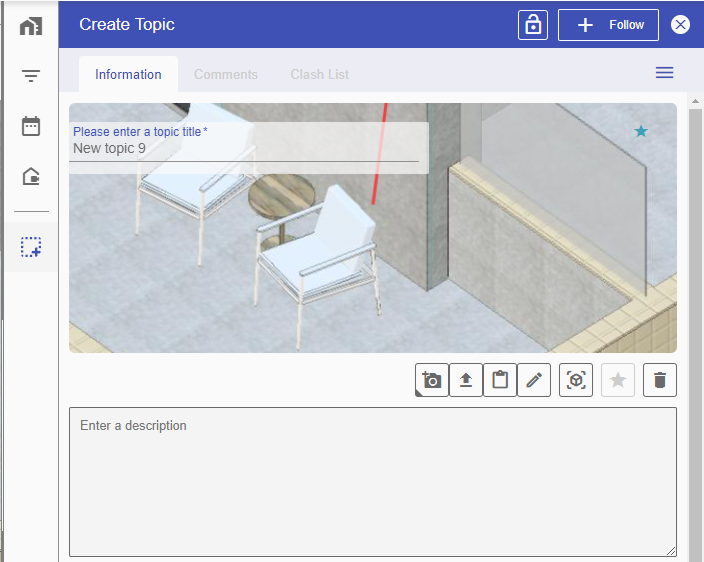
4 – Below, we have the data fields configured in Project Settings. Some of them are mandatory, so you must fill in these mandatory fields and those that are relevant to the current topic.
Remember to assign the topic to a member of your team to stay responsible to solve it, and an expected date for completion of the matter. In addition, you can notify other team members about the creation of the topic.
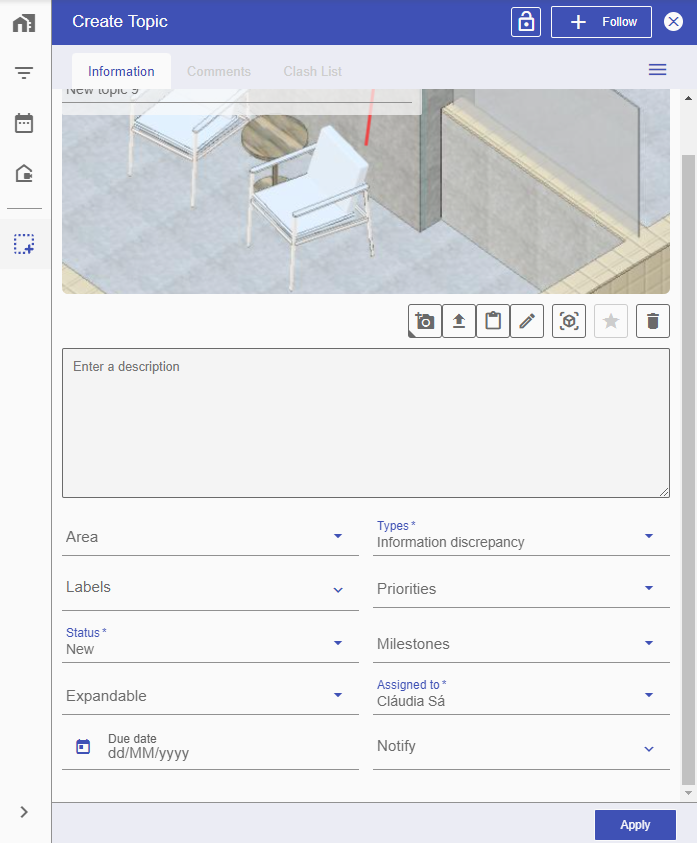
Now just click Apply! 🙂