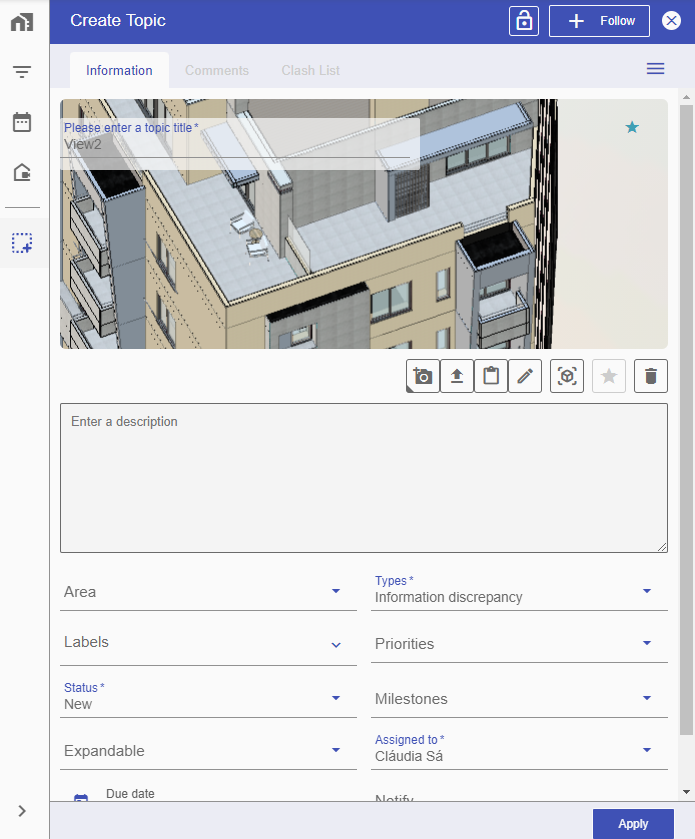Project data fields are predefined information that the project manager can set up for use in the project management modules within BIMWorkplace. These fields are used for loading models into the application, creating topics in the Collaboration module, and will eventually be applied to future functionalities.
By default, BIMWorkplace provides several predefined fields, including: areas, disciplines, phases, types, priorities, and status. These fields are initially empty when new projects are created, allowing the project manager to either define them according to the company’s standards or copy the default BIMWorkplace settings.
Let’s break down how it works:
1 – Default BIMWorkplace Data Fields: Initially, the default data fields in BIMWorkplace are empty. The project manager simply needs to expand the menu and click on the “New” button, which opens up the form to create the necessary data.
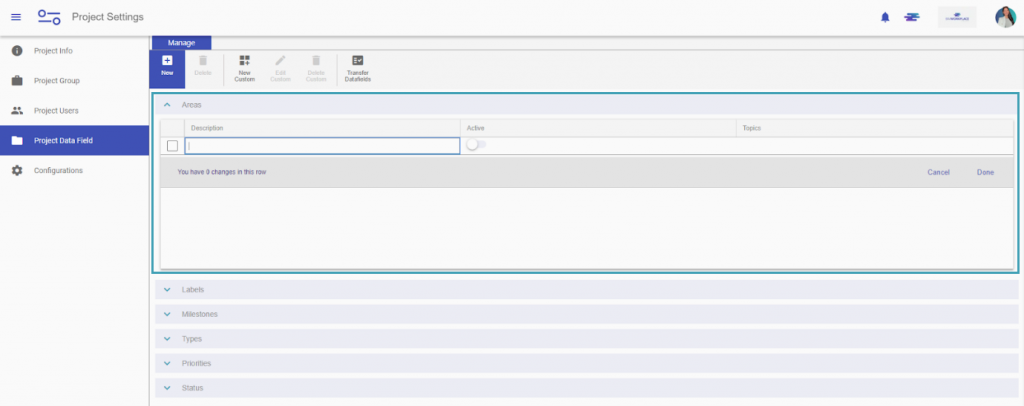
2- Transfer Data Fields: Another option for filling these fields is by using the “Transfer Data Fields” feature. This provides two possibilities: copying data from an existing project within the same workplace or copying standardized fields by language (English, Portuguese, Spanish, and French).
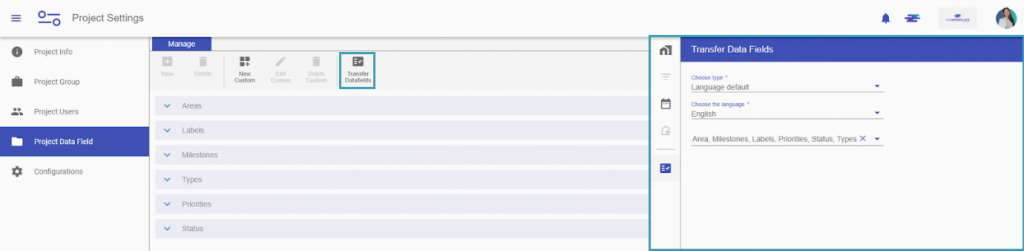
3- Custom Data Fields: In addition to the standard fields, project managers can create custom fields. By clicking the “New Custom” button, they can choose between creating a text field or a multiple-choice field.
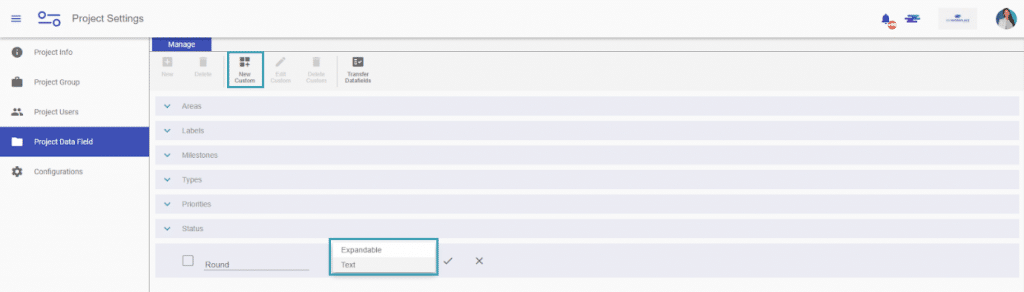
In conclusion, once these fields are set, they will be used throughout the project. For example, when creating topics, you’ll notice that the fields align with those previously configured.