The Project Users tab allows Project Managers to assign users to a project and manage their roles and access efficiently. Users can be added individually, transferred from other projects, or assigned in bulk.
1 – Adding a New User
To add a user directly to the project:
- Go to the Project Users tab
- Click New
A side panel will open where you must fill in:
- User Name (mandatory)
- Project Role (mandatory)
- Project Group (optional)
- Active switch
- Click Apply
After saving, the user will appear in the list and can be activated, edited, or removed at any time by the project manager.
2 – Transferring Users From Another Project
If your Workplace contains multiple projects, you can reuse users already assigned elsewhere:
- Click Transfer Users
- Select the project you want to import users from
- Choose one or more users to transfer into the current project
This avoids re-creating user assignments and speeds up setup for similar or recurring project teams.
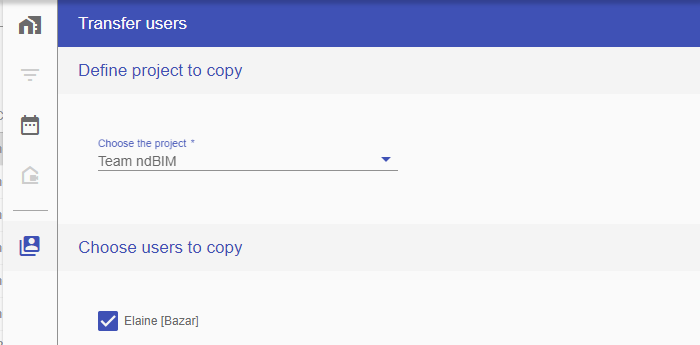
3 – Bulk Assign to Project Groups
Within the Project Users tab, the Bulk Assign feature allows you to quickly assign multiple users to a specific project role or to project teams at once—without editing each user individually.
This is especially useful when organizing large teams.



