Do you have questions about how to manage permissions for your employees in the workplace and in projects? This is the ideal place to understand how to perform this management.
BIMWorkplace offers three predefined role levels for the workplace and projects. They are:
For the Workplace:
- Standard
- Guest
- Admin
These three roles and their respective permissions are fixed and cannot be altered. However, the workplace manager can create additional roles and customize their permissions as needed.
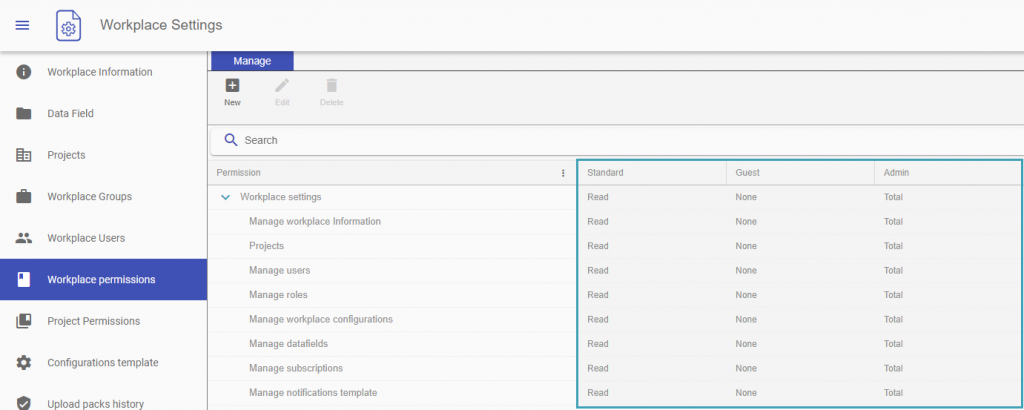
For Projects:
- Standard
- Guest
- Project Manager
These three roles and their respective permissions are also fixed and cannot be altered.
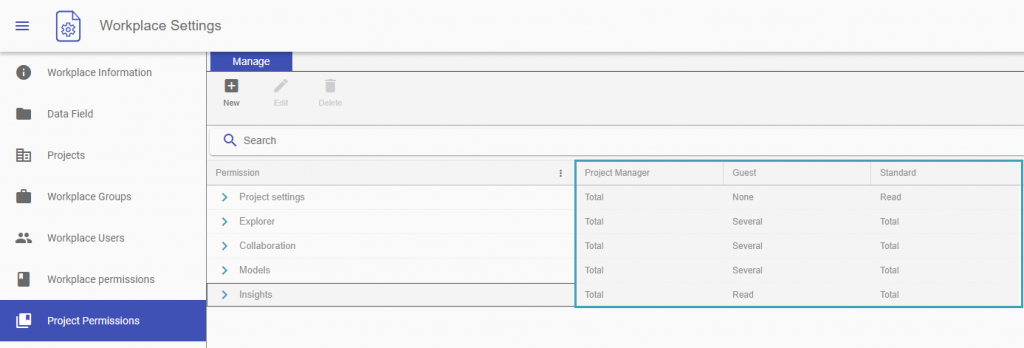
Now, let’s understand what each permission level means so you can allocate them correctly among the added roles:
- None: Users with this permission level will not be able to access the information. The buttons and features of these pages will not be visible to this user.
- Read: Those with this permission can only view the information without performing any actions.
- Total: Users with total permission can view all information, as well as edit or delete it.
With this information, you can create your workflow with greater confidence, ensuring that information is available only to the right professionals according to their roles in the workplace and projects.



