This page is where the workplace manager distributes model uploads to their projects.
The first column shows all existing projects in the workplace, and the following columns are intended to manage these uploads, in different types, in .IFC, Revit Plugin and Revit format directly in the cloud.
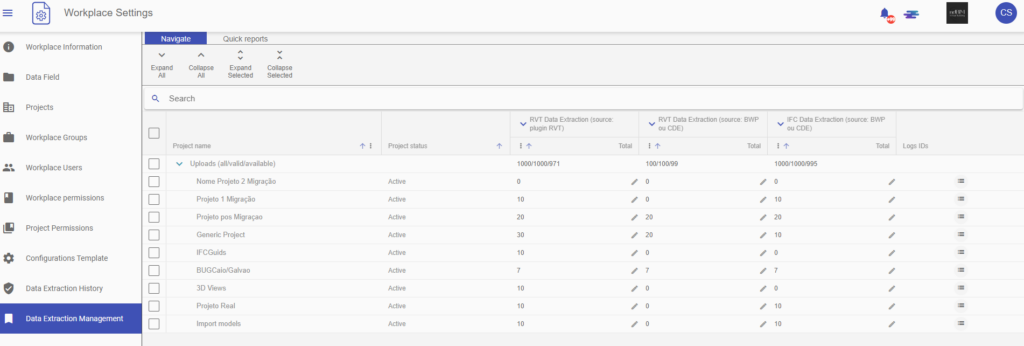
Inside the columns of each type of uploads, it will show the total value, the consumed uploads and the status of the uploads (in case the uploads have reached the expiry date).
In the “total” column, you may notice a value such as: 1000/1000/940.
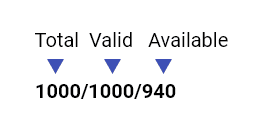
Below we will have the cells with the pencil, which indicates that the field is editable, just double-click on the cell and the text field will open to enter the desired value for that project.
Users will be able to consult the available uploads in the project, when accessing the Project Info, or in the Uploads tab in Models Management.
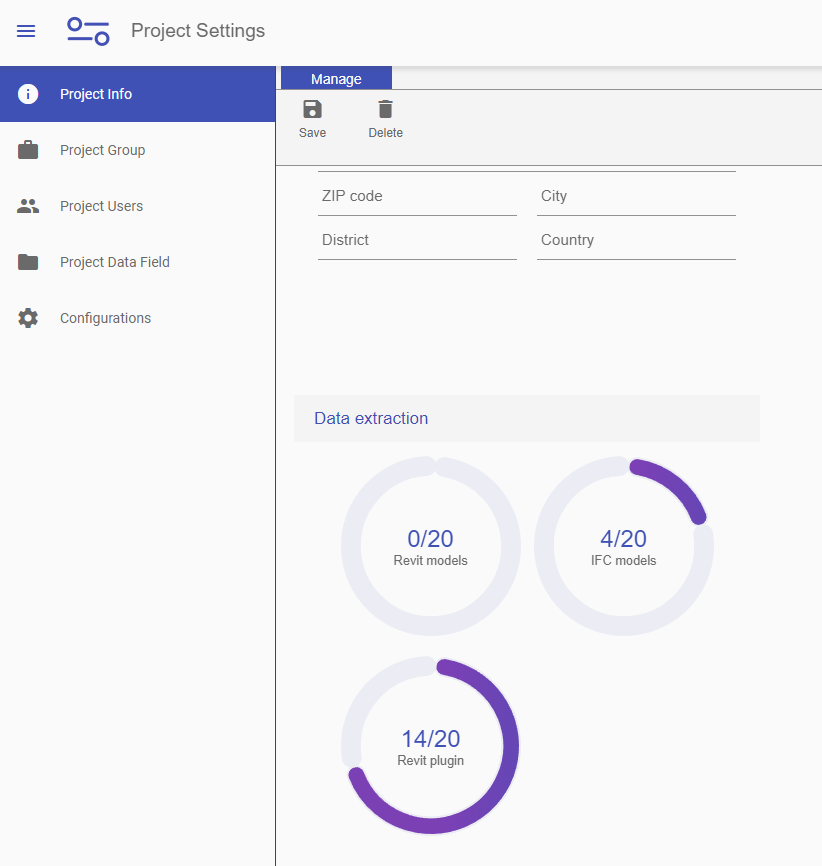
Attention: you cannot assign model uploads to projects that are inactive or deleted from the workplace.