Workplace groups are intended for partner companies, such as suppliers and subcontracted teams. These groups are created exclusively by the workplace manager, who is responsible for assigning permission levels and notifying about activities occurring in the projects.
Now that you know what groups are within the workplace, let’s identify the main steps to create them.
1 – Go to the “Workplace Groups” tab and click on “New”.
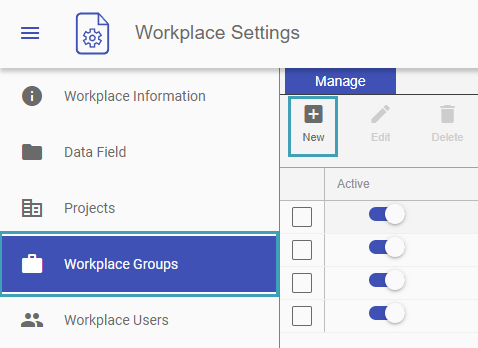
2 – Enter the name and an image for the group, and set it as active to start using it.
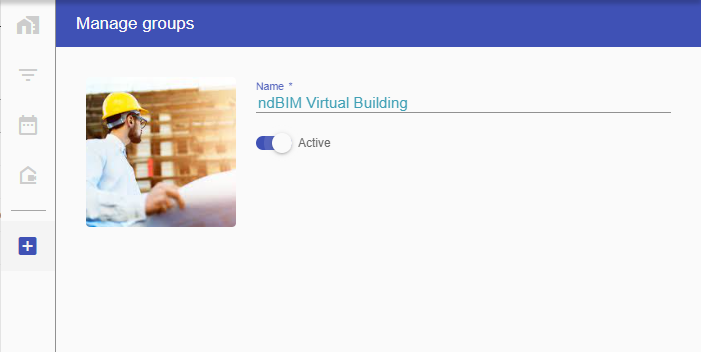
Note: When inviting new users, you can assign them to a workplace group.