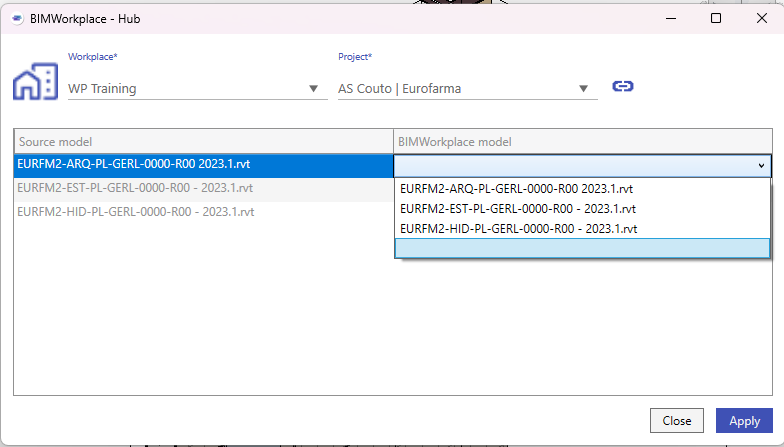Connect your Revit source model to the model stored in the Cloud. When you upload your model to the Browser, it enables seamless interaction between Revit and BIMWorkplace, synchronizing metadata and model management to establish an active link.
To set this up, use the Hub in the Revit Plugin to map the source models with the Cloud models.

Once you’ve selected the models correctly, click Apply to complete the link.