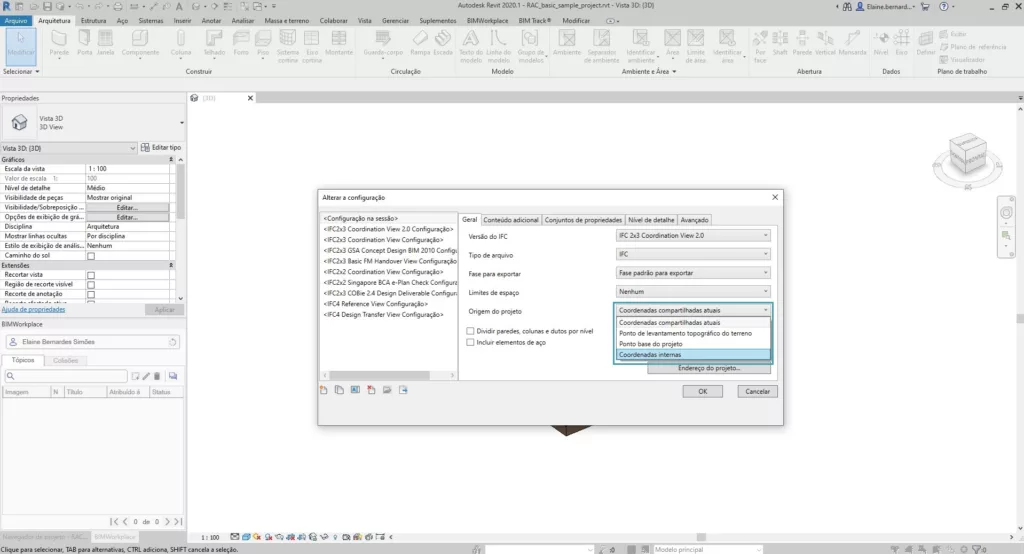The geographic coordinates define a location system structured by invisible lines drawn in parallel. The combination of these lines creates addresses and levels.
When executing a project using the BIM methodology, the BIM modeler must determine the geographic coordinates for the model to orient themselves within the three-dimensional Cartesian space.
However, a subdivision has its own geographic information, meaning that the projected building will be positioned relative to the origin of the land. From this, a hierarchy follows in the model’s development, where levels are assigned based on the building reference and objects are positioned relative to the floors. Consequently, the IFC format system uses these coordinates based on this concept.
For Revit software users who export models to IFC format, there is the option to choose the orientation of the model’s coordinates: either by Internal Coordinates, Project Base Point, Land Survey Point, or Shared Coordinates.
Conversely, when importing models in IFC format into Revit, the process relies solely on Internal Coordinates. Therefore, it is advisable to always export IFC models with the internal origin as the reference for the model’s coordinates to avoid discrepancies based on the file type.
Coordinate Points:
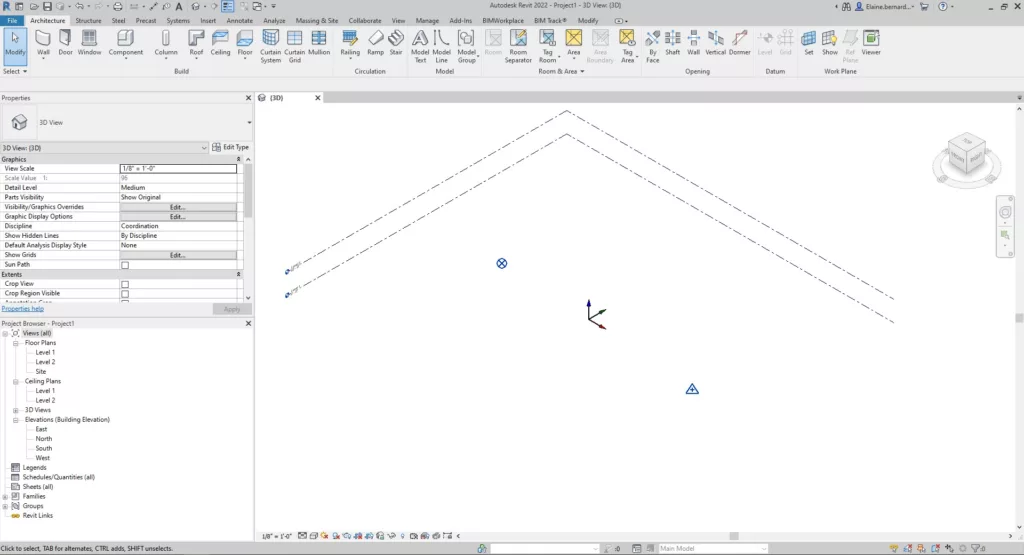
![]() Internal Coordinate
Internal Coordinate
![]() Project Base Point
Project Base Point
![]() Land Topographic Survey Point
Land Topographic Survey Point
Export from .IFC: