To optimize the work and the visualization of information, in the “Navigate” menu there are two very important tools, they are “View Columns” and “View Tools”. These tools are exclusively when you are on “List View” mode.
Customize column visibility giving users the option to choose which columns they wish to display on the workspace page. Certain columns like creation date, closing dates, and last update are initially hidden but can be revealed at any time.
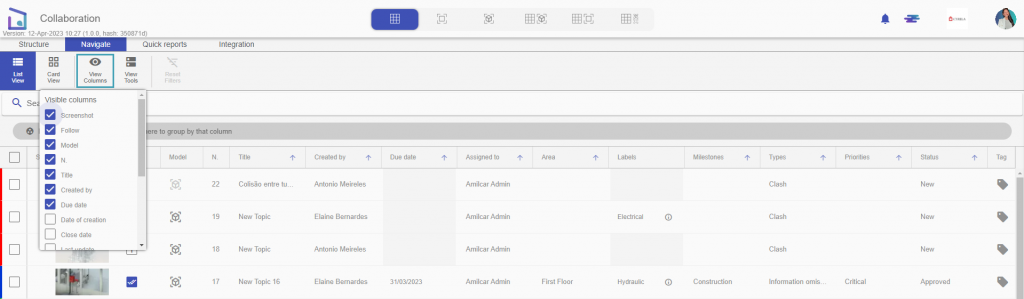
The view tools provide users the option to maximize space in the topic view by hiding the search bars and the column grouping bar. The user can choose to hide one of them or hide both, and the result will be immediate.
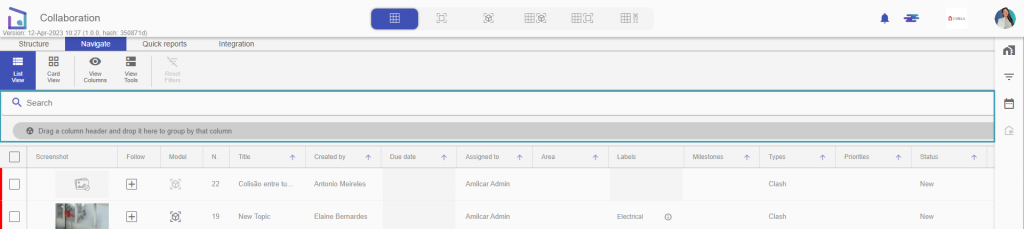
Note: A very important observation is that this personalization is not saved if the user exits Collaboration or refreshes the page.
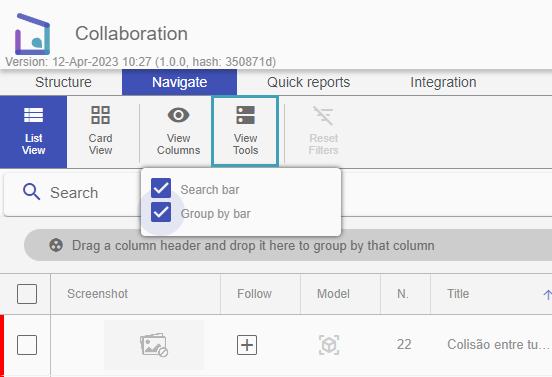
See the result on the page when hiding the search bars and grouping columns:
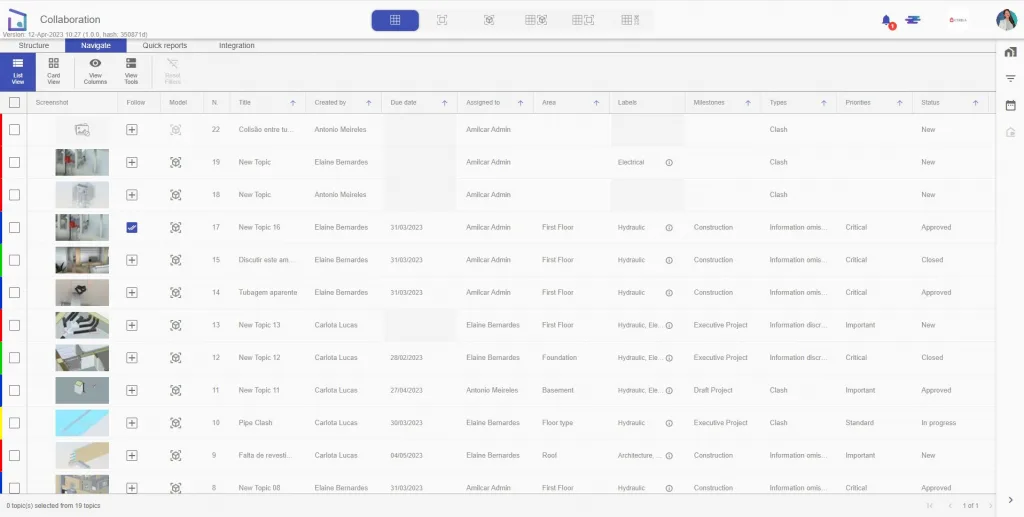
Note: Keep in mind that customizations made to any tool will not be saved if you exit Collaboration or refresh the page.


