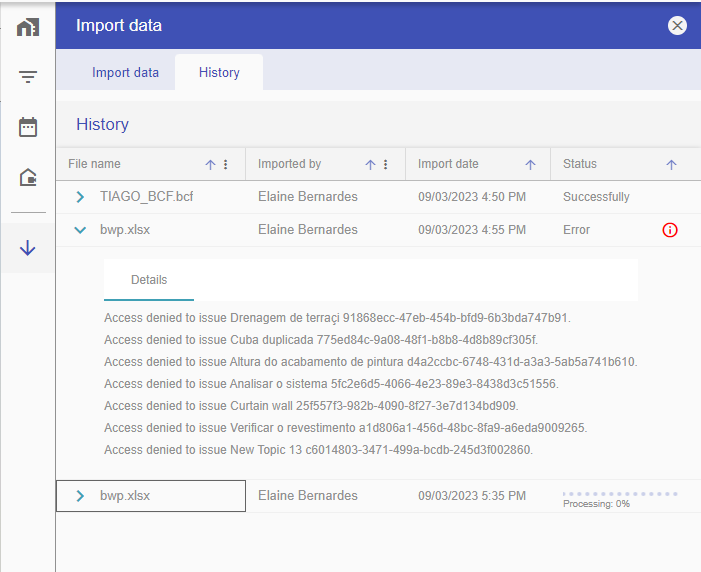The Integration menu has very versatile tools that allow greater flexibility for editing data and its subsequent integration with native software.
The Excel export in this menu, contrary to what happens in the reports, will generate a file with the selected topics, however, considering only those that the user has permissions to edit. If the user selects topics that you don’t have permission for, they won’t appear in the file.
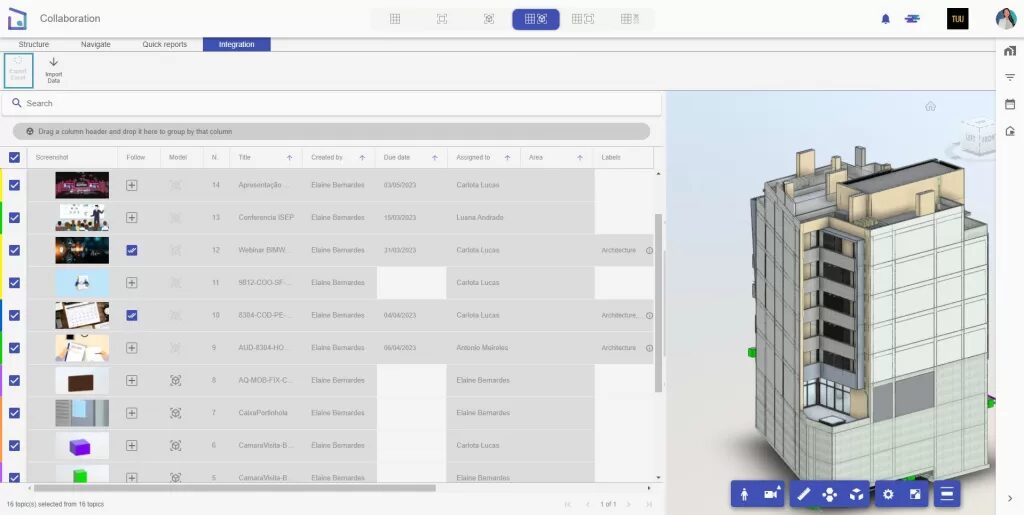
In this file, you can edit topic data directly in Excel and then re-upload it to BIMWorkplace in the cloud to update topics in bulk.
To import this file, go to the Integrations tab and click on the Import Data button. Select the required fields, then drag or upload your Excel file to import it.
The required fields are those that must be filled in when creating a topic. For a successful file import, if any required fields are missing data in the file, they will be populated with the values selected in the Import Data area.
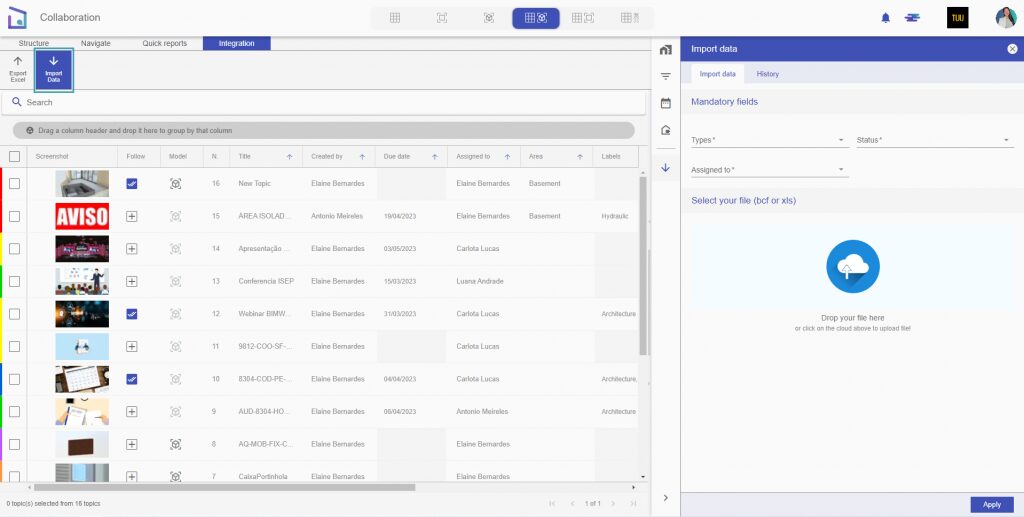
When confirming the import, the user will be able to follow the progress of the import and after its completion will have the result in the Status column. If any failure occurs during the import process, it is possible to analyze the details of the file in question.
All changes made to topic data will be automatically updated after import.