The reports are very important to share between teams, clients or to document audits, etc. With this importance in mind, BIMWorkplace provides a tool for creating reports, which can be generated in two formats, .PDF and Excel.
The tool for generating reports is in the Quick Reports menu, and all the user needs to do is select those topics you want to report and then click the button Create Report.
Only the topics that are visible will be exported in the report, and if there are selected topics, only those will be exported. This is a better way to have control over the information we export.

The next step will be to assign a name to the report that will be generated, the desired format (.PDF or Excel) and finally what information is desired in the report.
Reports can be generated in a simplified way, with only topic data, or you can include all the comments from your team members, as well as include the history of actions performed by all members.
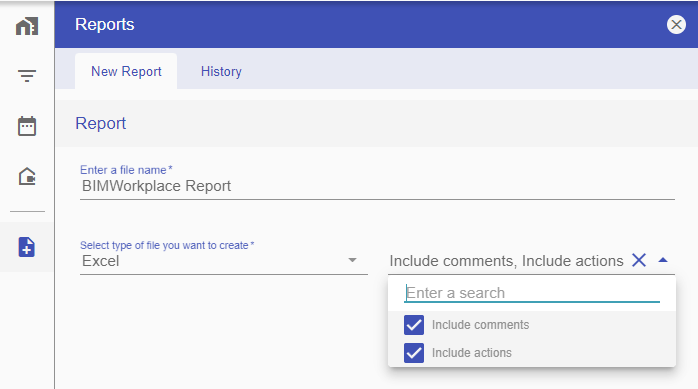
By confirming the creation of the report by clicking on the Apply, the user will be redirected to the historic generated reports, to track the progress of the report generation, and after concluded, unload it in your computer.
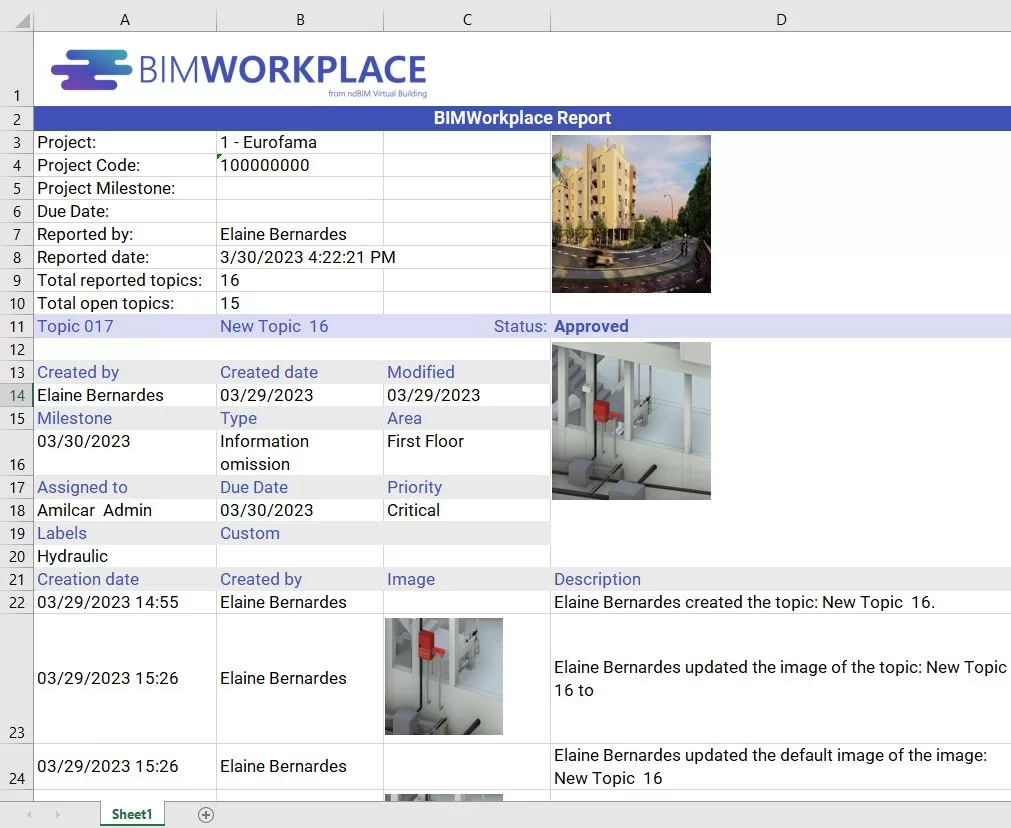
Attention: If the user does not select the topics, he wants to include in the report, by default all visible topics will be reported on the running page.


