Let’s get to know the main page of the Explorer module. In this article, we describe the various components of the page, as numbered in the image below.
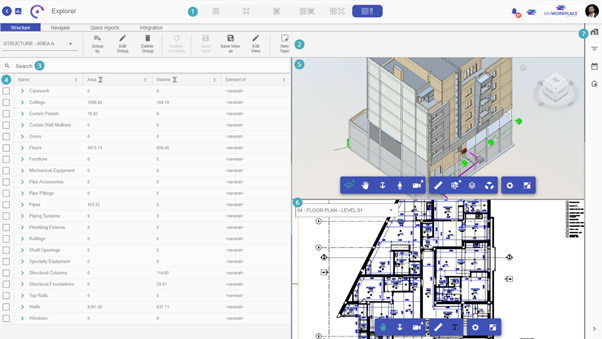
View Method – This tab contains all the options for viewing and screen splitting. You can choose to view only the topics, the 3D model, or the 2D model, and also combine the various views as shown in the image above.
Menu – The menu contains the main tools of the module, subdivided into: functionality structure, module navigation, quick reports, and integration.
Search – The search bar allows you to look for a specific element or property.
Elements Table – This table displays all elements organized in a hierarchical structure by category, family, and type, with the element count in front. You can create customized ways of organizing information using the grouping tool.
3D Viewer – This viewer allows navigation within the 3D model, as well as taking measurements and sections through the navigation toolbar.
2D Viewer – This viewer allows navigation within the 2D model and extracting measurements. Through it, you can view “floor plans,” which does not apply to the PDF format.
Model Management Bar – This sidebar includes model management, filter options, properties, and navigation through various model environments.
Now that you’re familiar with this module, let’s start exploring all the features! 🙂


