New users registered on BIMWorkplace have a set of pre-defined notifications for Workplaces and Projects. However, you can adjust these notifications at any time according to your needs. To do this, you should access your personal area (User Settings) and select “Workplace Notifications” and “Project Notifications.”
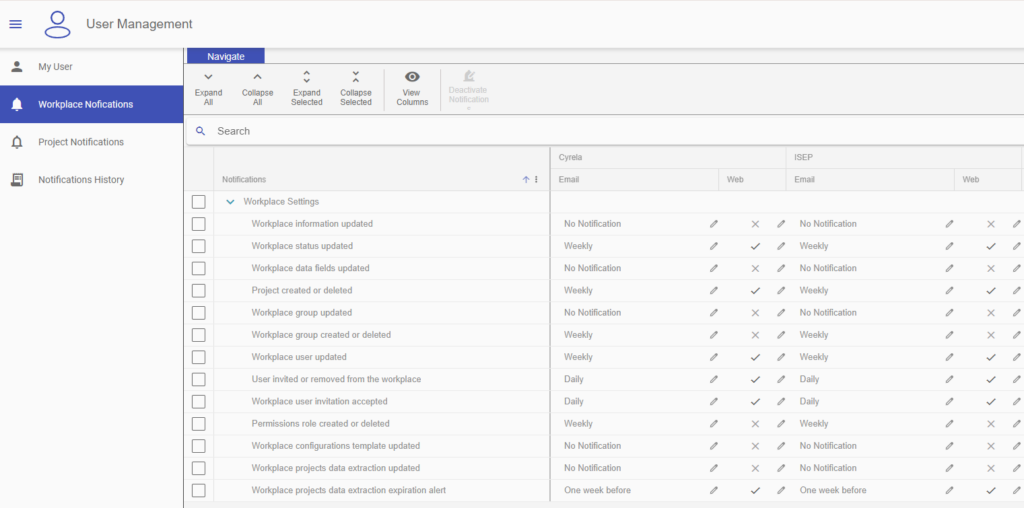
In the first column, you will find the description of each notification. You then have two options for receiving these notifications: by email or via the web.
In the “Email” column, you can set whether you want to be notified about the information listed and how frequently you wish to receive notifications (immediately, daily, weekly, or monthly).
In the “Web” column, you can enable or disable notifications using the corresponding button. Notifications received via the web will generate an alert in the bell icon located in the main menu. By clicking on the bell icon, you can view the last six notifications received. You can also mark these six notifications as read, mark all notifications received up to that date as read, or access the complete notification history.
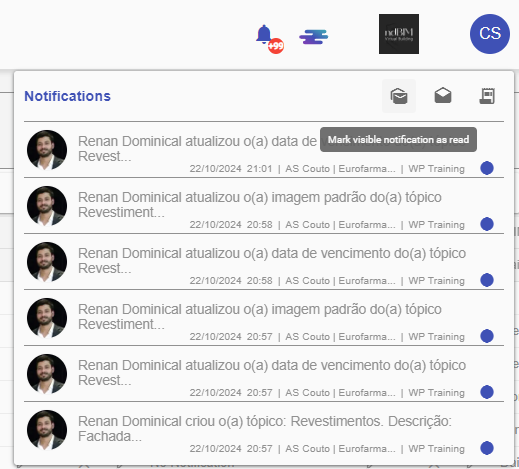
In the notification history, you can review all activities notified via the web. Notifications will show the action performed, the workplace and project where the action took place, as well as the date and time.
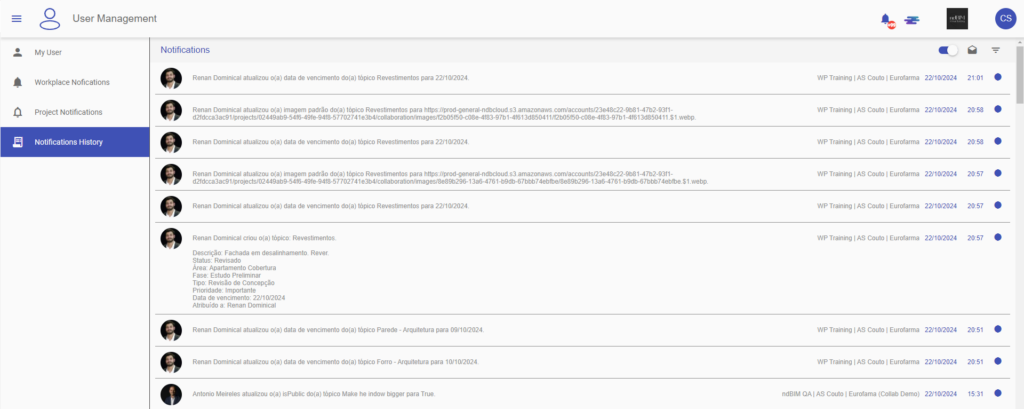
Additionally, you can apply advanced filters to locate a specific notification by workplace, user, modules, or even exact dates.
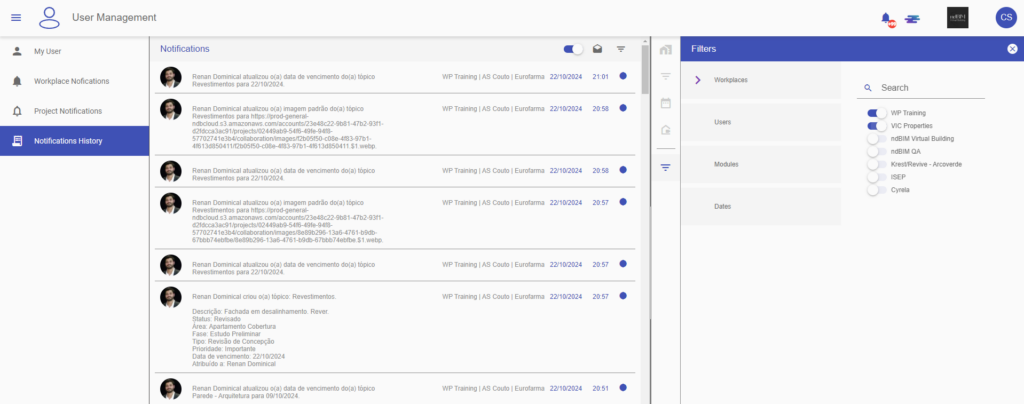
When deactivating your notifications, ensure that you are not turning off information relevant to your work process to avoid any disruptions. Our goal is to contribute to increasing your productivity and effectiveness!



