BIMWorkplace is a collaborative, integrated, cloud-based construction platform that enhances communication and collaboration among all stakeholders by providing a common and accessible data set (in real-time and on the field).
Initially, it is important to thoroughly explore the platform to understand the possibilities it offers for daily work. To facilitate this, BIMWorkplace offers a free subscription plan: the Free Trial. With this plan, you can test the features for free for a period of 14 days. After these 14 days, you can choose which of the paid plans best suits your needs.
Start your free trial of BIMWorkplace by creating an account and setting up your own workplace. Remember to configure it according to your requirements.
Follow these simple steps:
1. Sign Up on the Platform
Visit app.bimworkplace.com and create your account by filling in the required information under “Sign Up.”
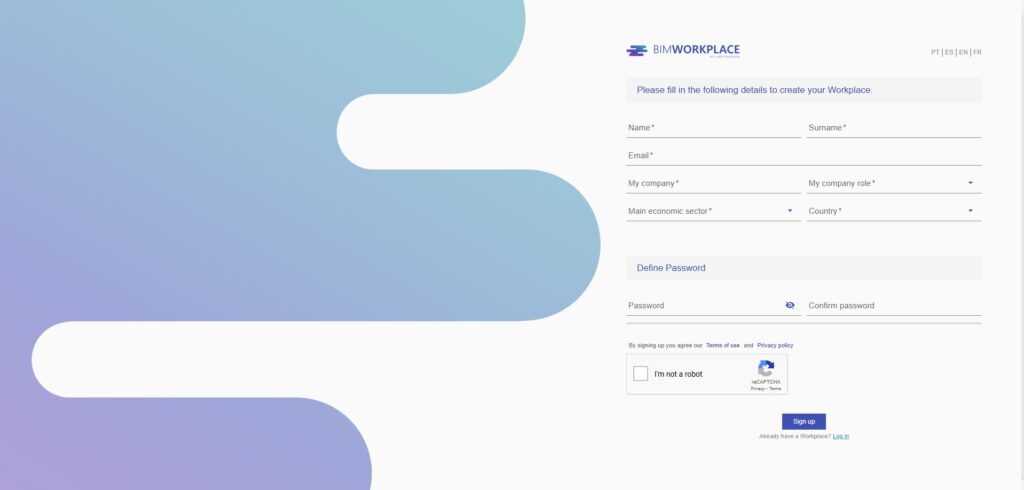
2. Confirm Your Email
Check your inbox and click on the confirmation link sent to you.
3. Login to the Platform
Access the platform using your credentials.
4. Subscribe to a New Workplace
Within the platform, select the option to create a new workplace.

5. Fill in Payment Information
You’ll be redirected to the billing page. Enter your company’s details.
6. Choose the plan that best suits your needs.
(Learn more about our plans here)

7. Apply the Promo Code
At checkout, enter the code in the designated discount field and complete your purchase.

8. Finalize your purchase and enjoy BIMWorkplace. 🙂


